-In case the student uploaded attachment for assessment and want to edit his answer ,the teacher first need to delete that particular submitted attachment ,so the student can upload it again.
Teachers can delete the assessments attached by particular students through LMS.
Go to Modules>LMS>select the class and section and subject, Then on the assessment tab their will be list of assessments submitted by the student, as you can see from the below screenshot.
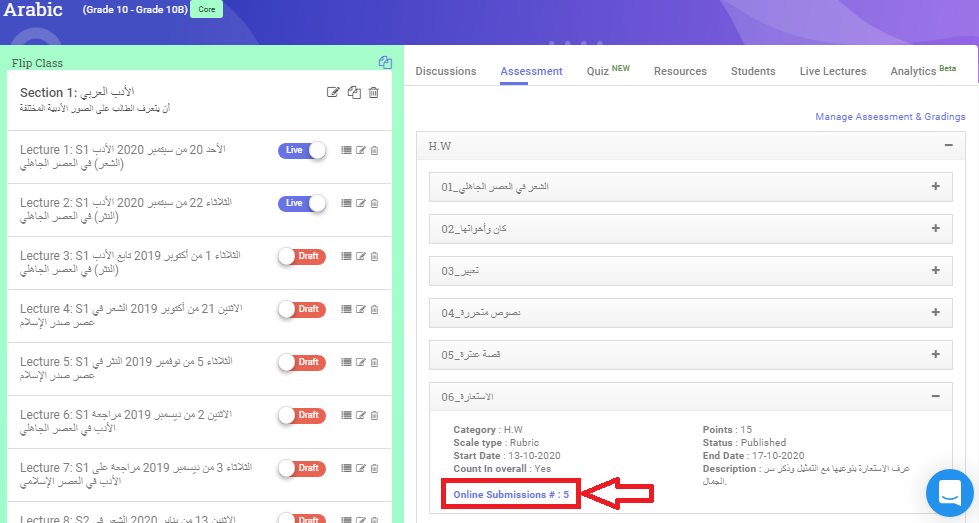
Click on the online submission, You will get the list of assessment submitted by the students, Click on the delete.
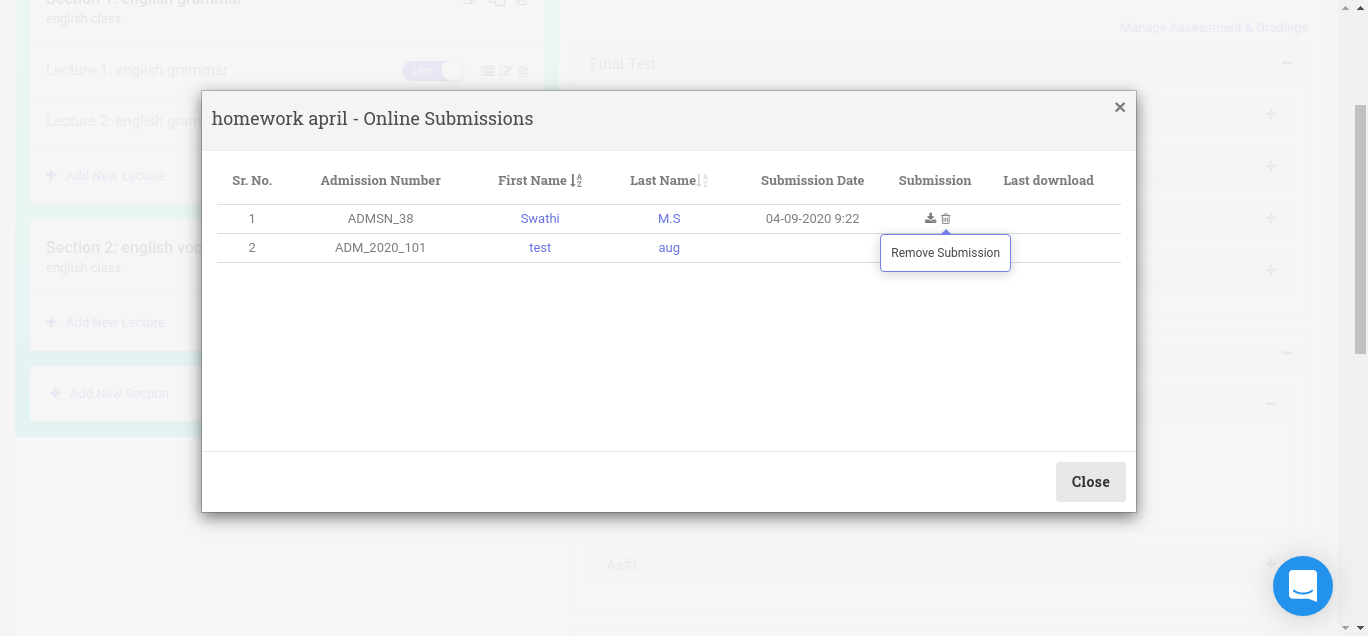
-And now the student can upload his updated answer attachment for the assessment.
Was this answer helpful ?
Yes
(0)
/
No
(0)
