e-Kenana SLMS has an efficient attendance module which will help benefit teachers.
To take attendance, go to modules—->attendance & manage attendance.
Manage attendance by class, session, section,date and subject.
Below is an example of the attendance module. The arrow highlighted in the pciture shows the tab which is used to mark the attendance.
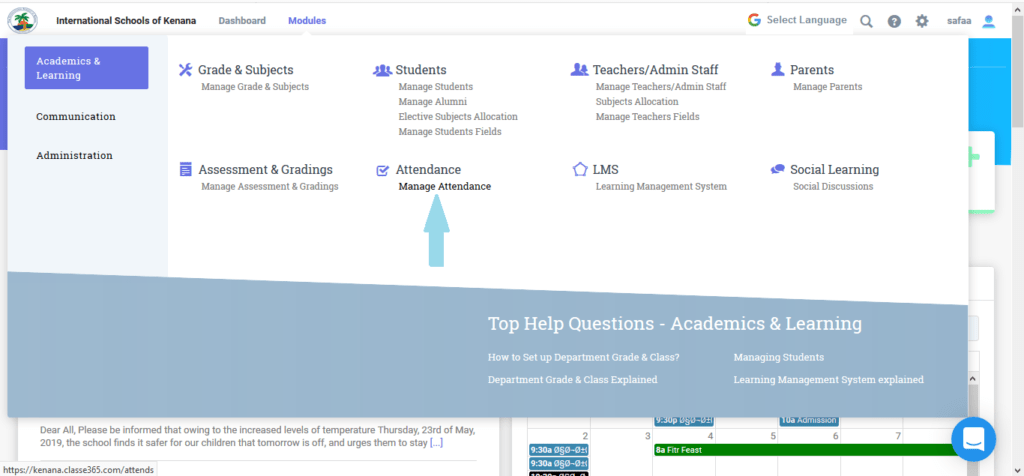
The tab highlighted allows the user to mark the attendance.
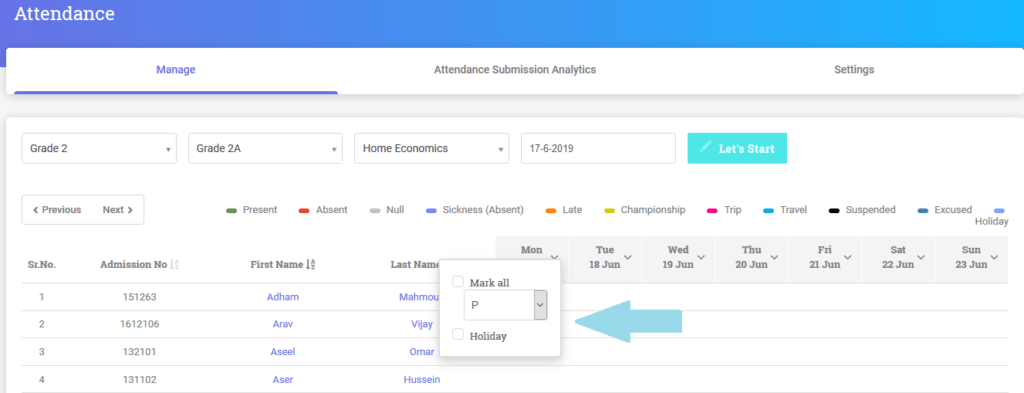
Attendance submission analytics:
This section is shows if the teacher/user has successfully completed taking attendance to a particular class-section on a particular date.
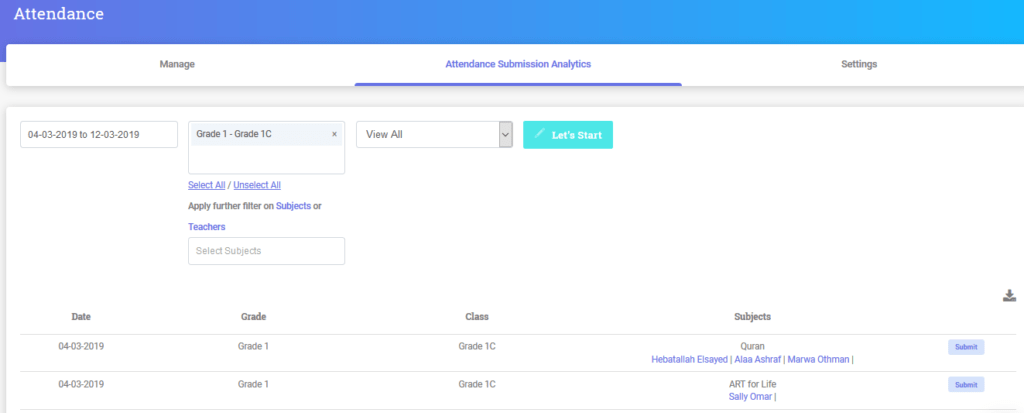
Was this answer helpful ?
Yes
(0)
/
No
(0)
