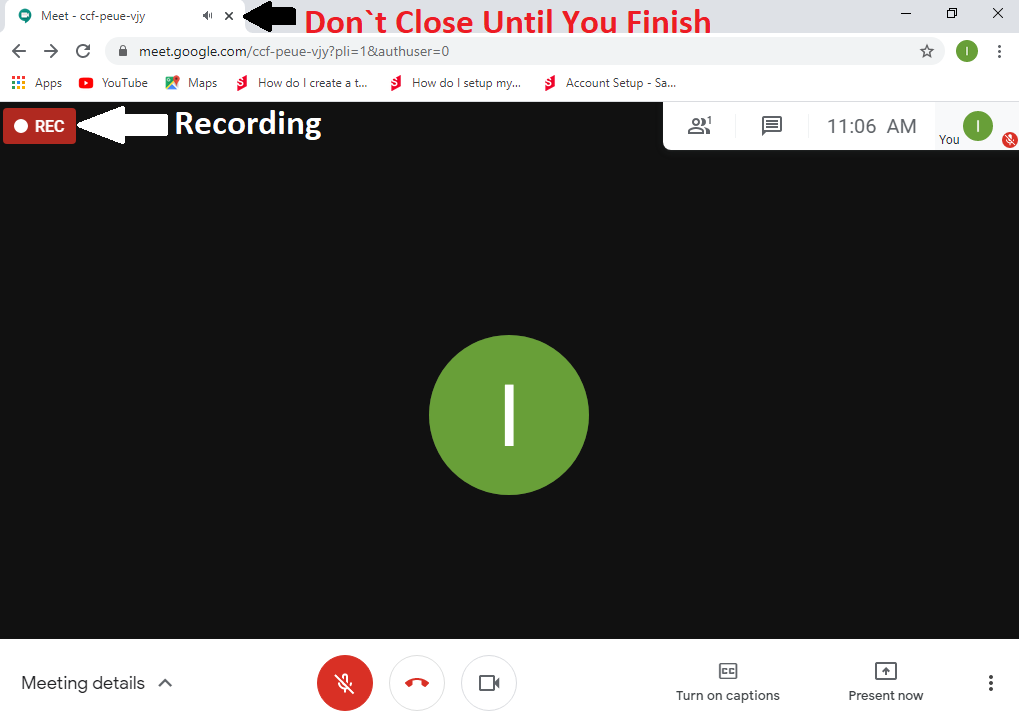-Using the browser.
-Go to : https://meet.google.com/
-Make sure to sign in using your school mail ” @alkenana-schools.org”.
-Follow the steps:
-Click “Join or start a meeting”.
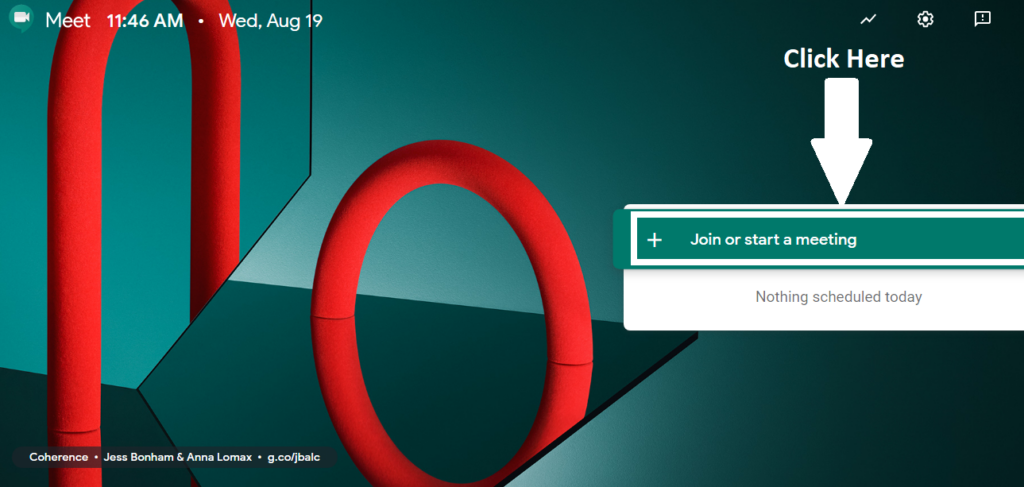
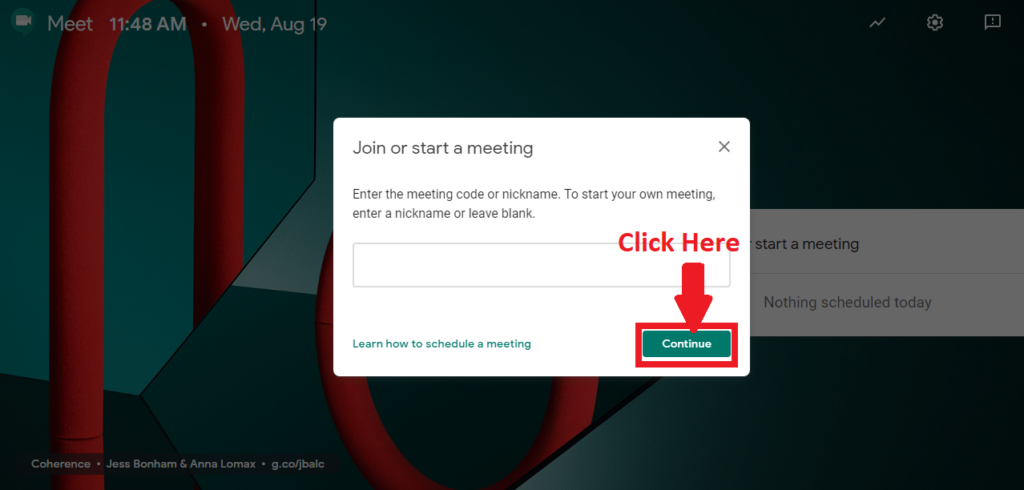
-Click “Join Now”.
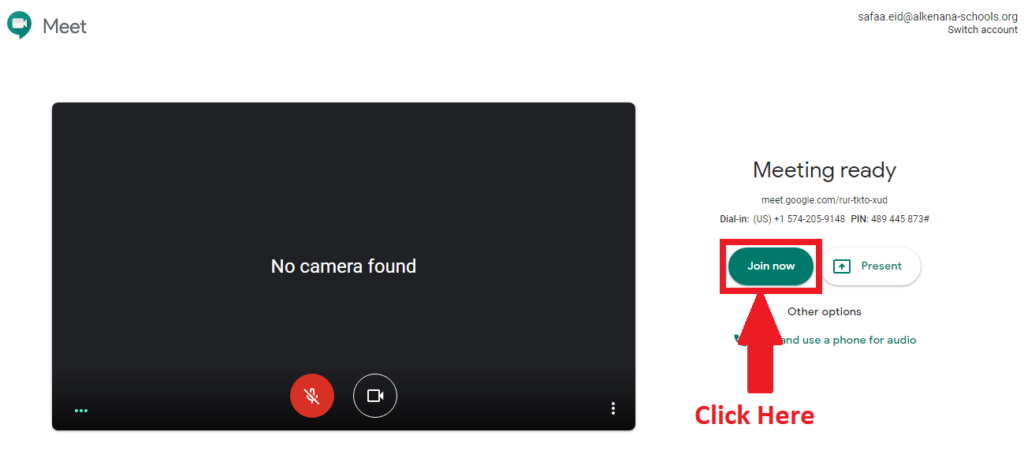
– Make sure you that the camera and microphone are working.
– Record the meeting as you can see from the following screenshot.
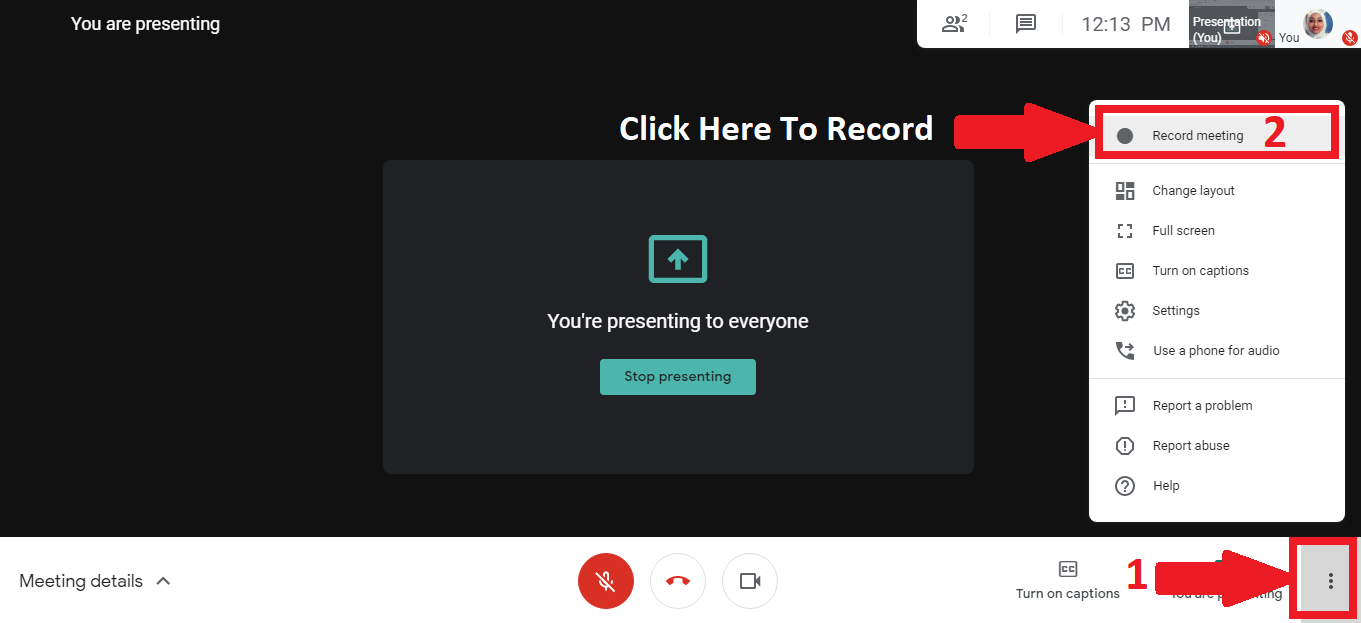
-Click “Present now” to share your screen.
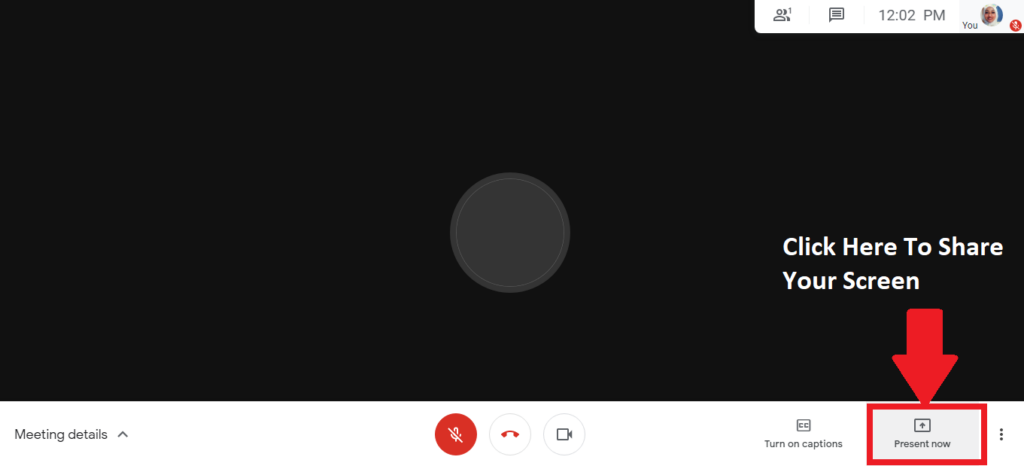
-Select “Your entire screen”.
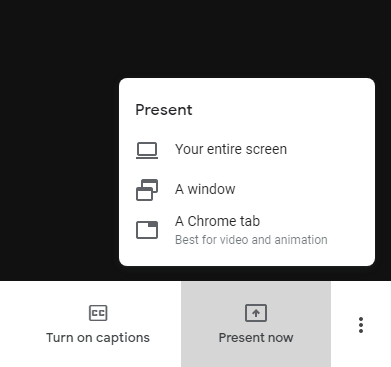
-Click “Share”.
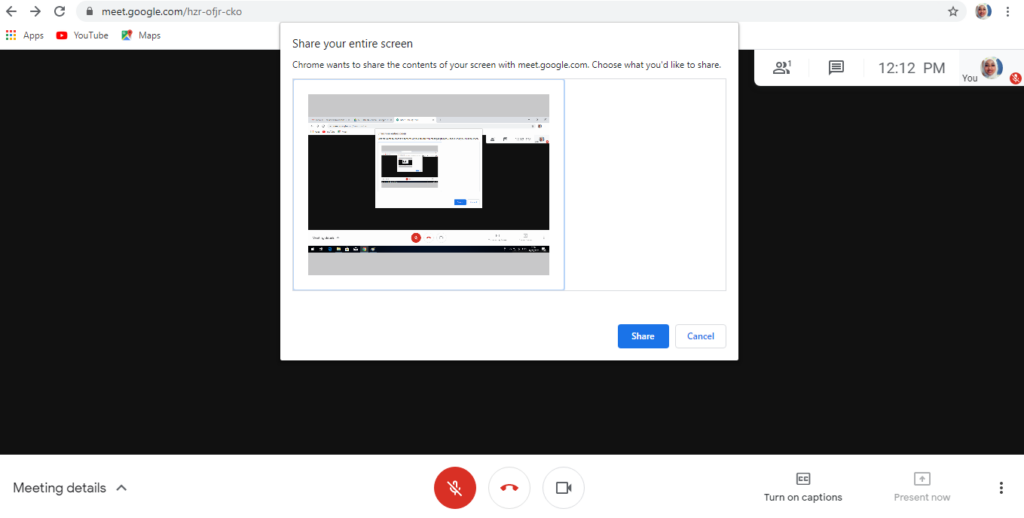
-Now you are sharing.
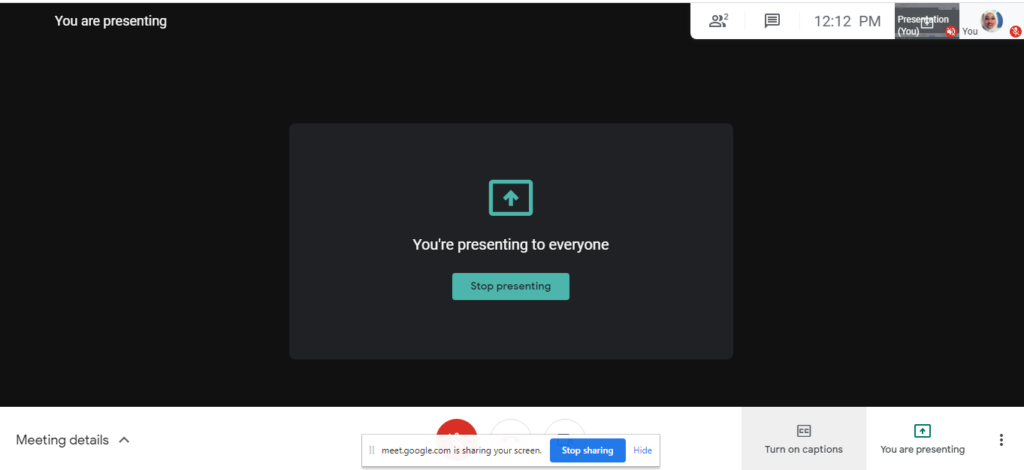
-Open the zoom and start your session and google meet will still recording your zoom screen.
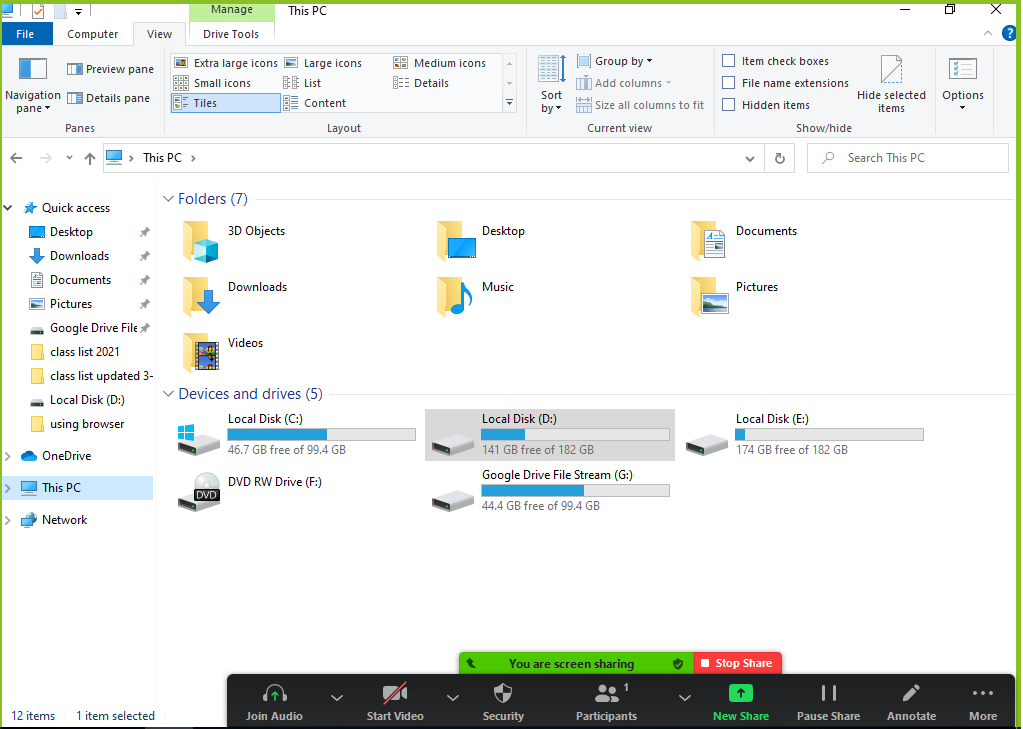
-When you finish your meeting ,click “Stop recording” and close google meet tabe.
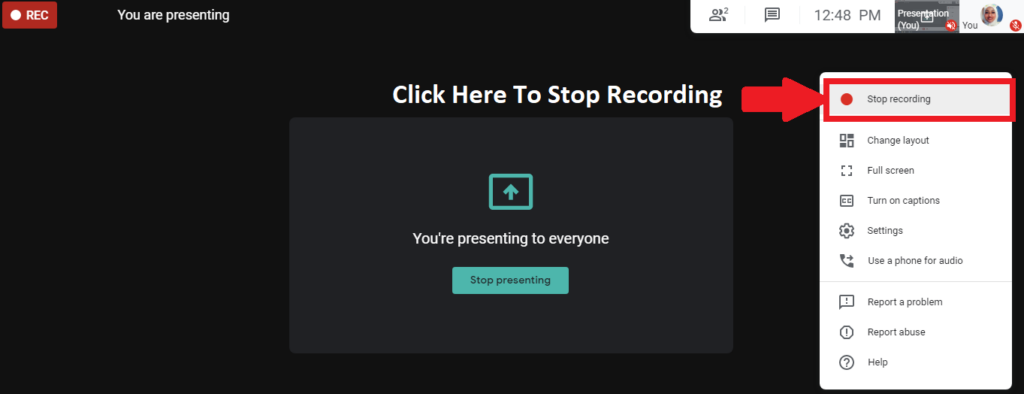
-When you stop recording a mail will be sent to you with video location on your drive.
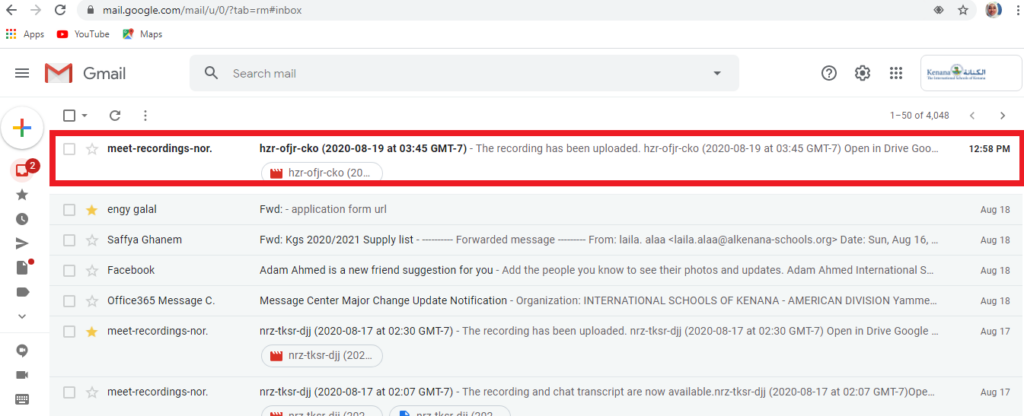
-P.S google meet is working on browser so make sure you don`t accidentally close google meet tab otherwise you are ending the recording.