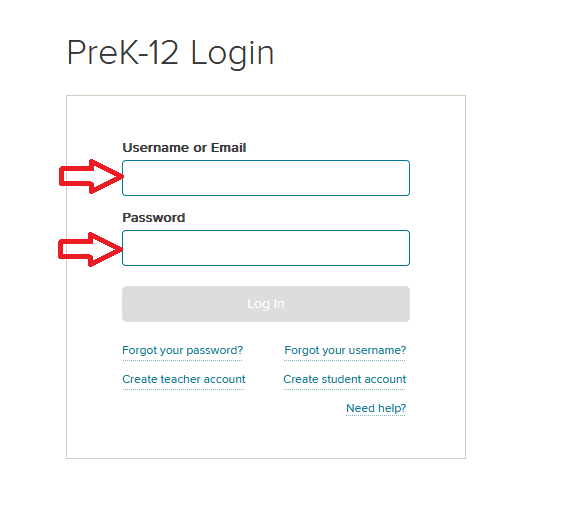-Go to e-Kenana
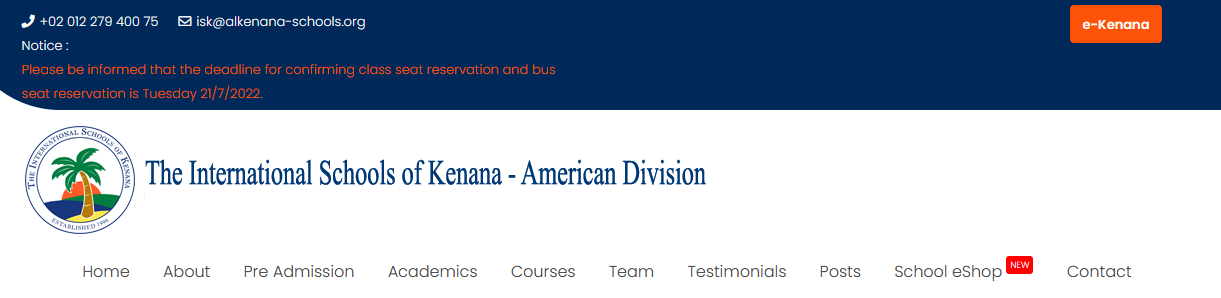
-Go to (Students Portal) which protected with this password “iskisk”(Small letters).
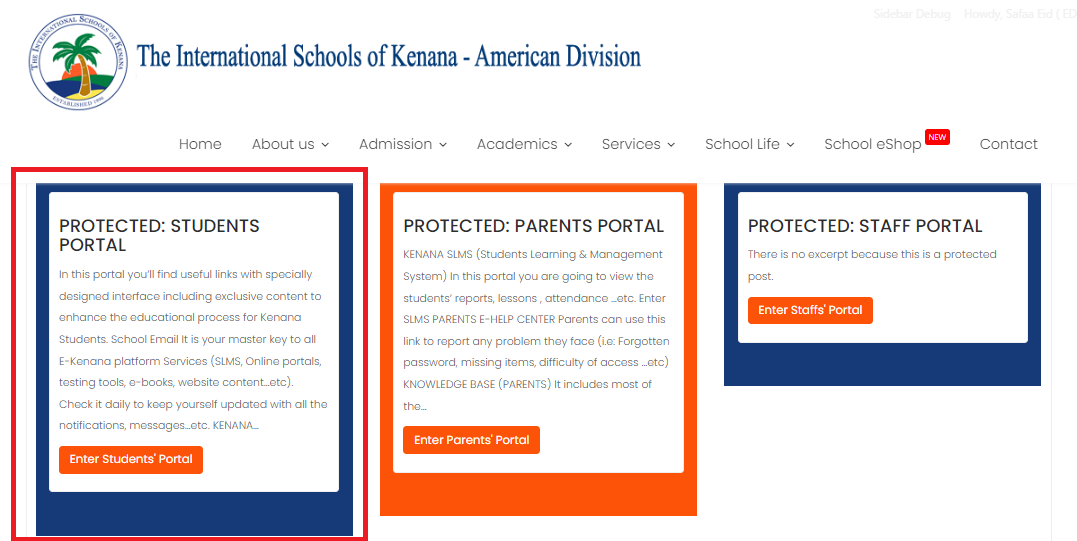
-Go to (Ebooks) section,Then click (MC GRAW HILL).
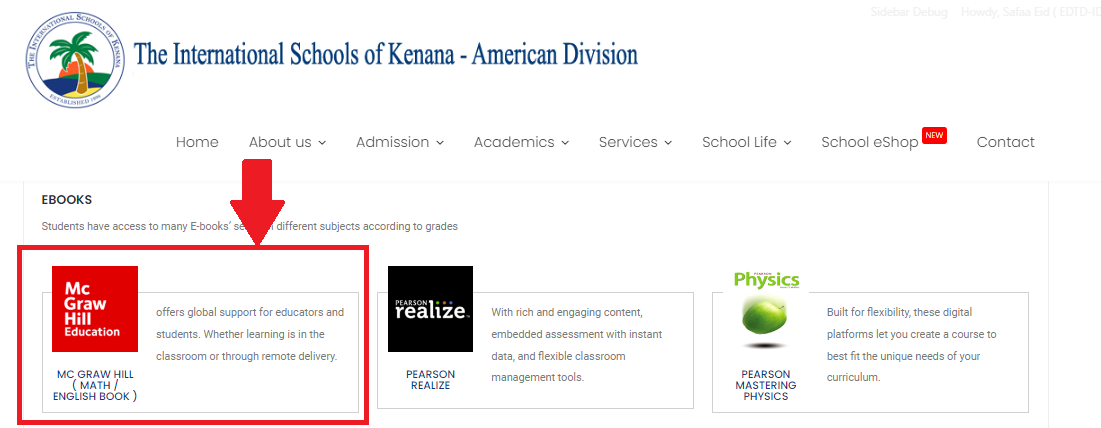
-This tab will be opened — Type Your School mail ( @alkenana-shchools.org) & password given to you by your teacher , then click (Login).
-After log in you will be asked to create a new password.
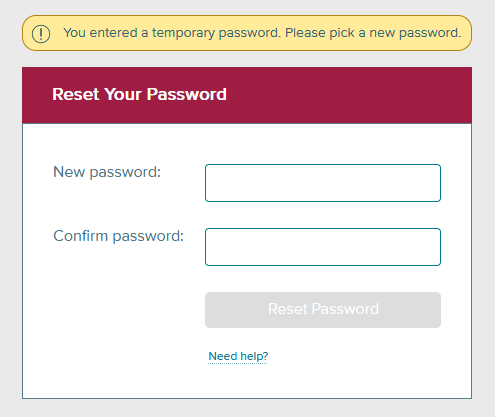
-In case you lost your Temporary password you can contact us via phone: 01205049503
Was this answer helpful ?
Yes
(0)
/
No
(0)