Subject Allocation:
Before allocating subjects to teacher, ensure class, section and subjects are set-up first. Subjects allocation to the teacher is done from Subjects Allocation link.
Go to Modules—->Teacher/Admin Staff—->Subjects Allocation!
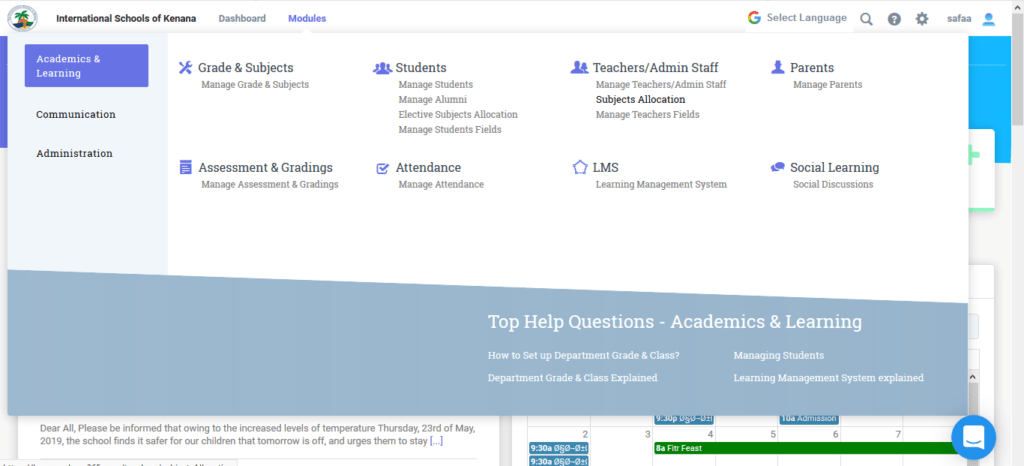
Go to the particular class for which the user wants to assign the teacher and then click Get Section.
Once the Subject is displayed, click on select teacher and it will display all the available teachers, click on the respective teacher and then update the data.
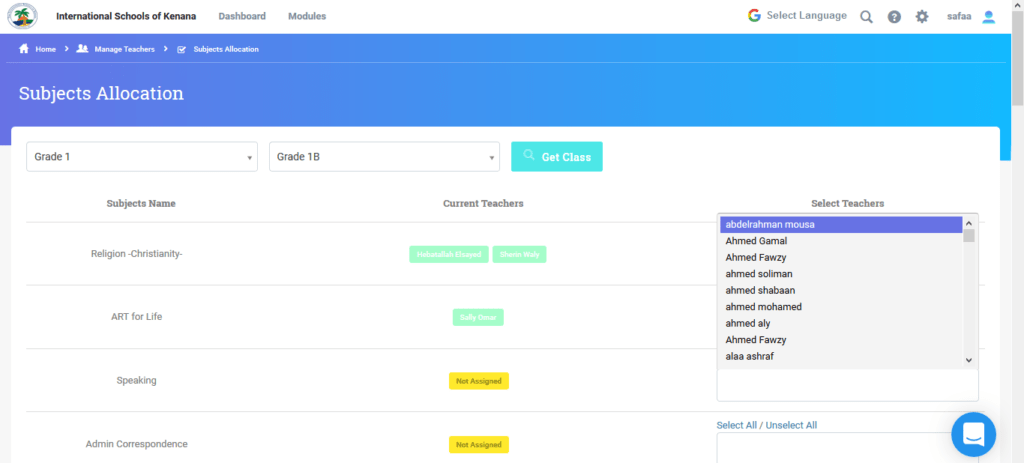
After the data has been updated, confirm the teachers has been allocated by clicking on the Class and then checking the display.
Was this answer helpful ?
Yes
(0)
/
No
(0)
