Windows Setup
For Windows computers, use the NWEA PC Version browser.
To install on a PC:
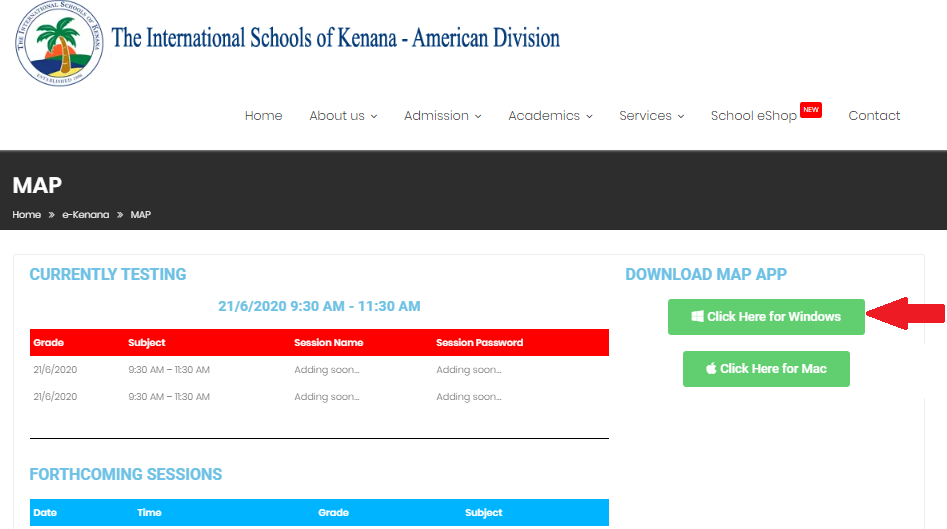
1.Click “Save File”.

2.Download will start automatically.

3.Click “Next”.
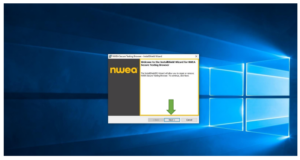
4. Click “Install”.
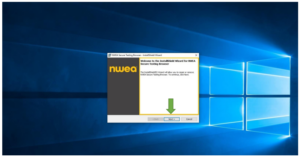
5. Successfully installed.
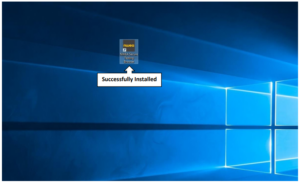
-In case you have faced this error “NWEA Secure Testing Browser require that your computer is running the .NET Framework v.4.0 ” use the following link to download it .
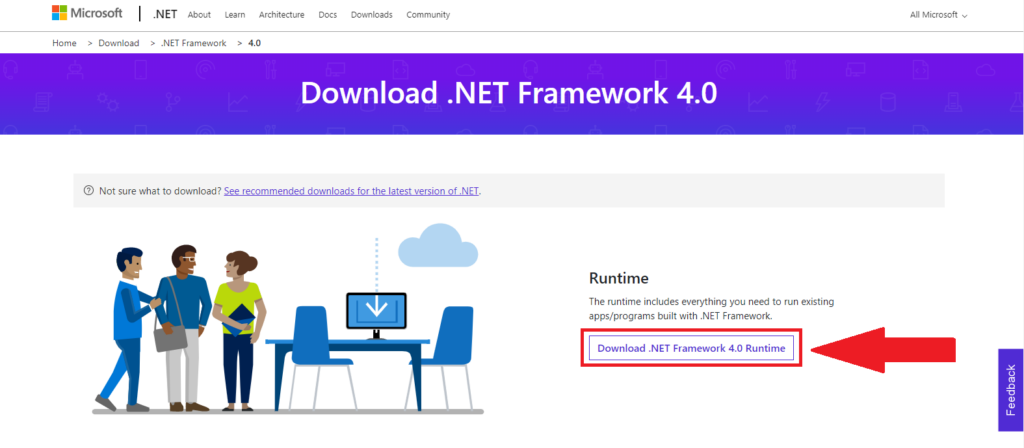
Was this answer helpful ?
Yes
(2)
/
No
(0)
