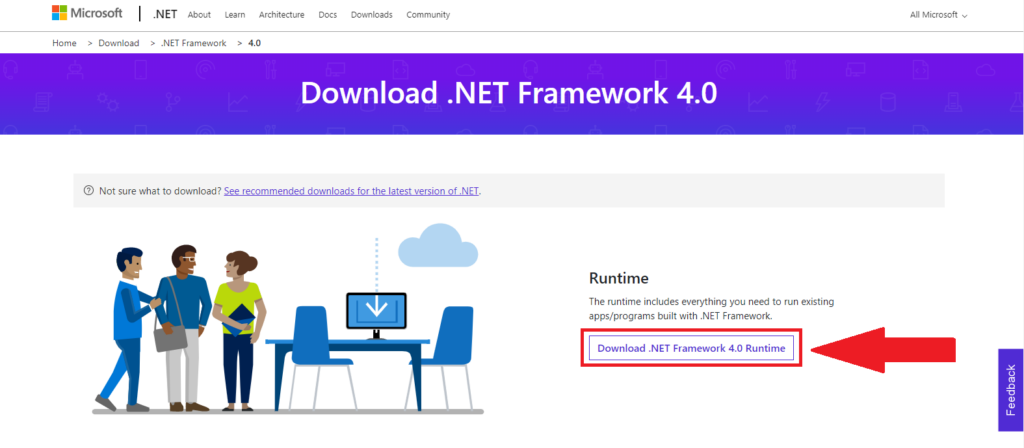Here are the minimum system requirements for the MAP® suite.
Student Testing Requirements
Student technology requirements depend on whether or not your school uses secure testing:
- Secure Testing: Recommended for MAP Growth™. With proper setup, tools from NWEA will prevent students from accessing other websites. When implementing MAP Growth, your district can choose a setting that requires all students to use one of the secure testing tools.
- Browser-Only Testing: Only recommended for MAP® Skills™ and MAP® Reading Fluency™. For MAP Growth, testing with a standard browser is possible, but students can access outside resources during testing. As a result, you risk compromising your assessment of their performance and growth.
Secure testing
As a best practice, use NWEA secure testing browsers and apps (also called “Lockdown Browser”) for MAP Growth testing. With proper setup, these tools prevent students from accessing other websites.
| Device | Operating System | Secure Testing Tool |
|---|---|---|
| Windows® PC * | Windows 7, 8.1, or 10 | NWEA secure browser for PC, 5.4.117 or higher
See Windows Setup |
| Macintosh® | MacOS® v10.12 to 10.15 | NWEA secure browser for Mac, 4.0.0.3 or higher
See Mac Setup |
* Touch screens are not supported, and Chromebook tablets are only supported with an external keyboard.
Recommended: Set up computer user accounts dedicated to testing, and disable digital assistants (Siri® and Cortana®), voice dictation, and unsupported screen readers (ChromeVox™ and VoiceOver™). See Computer User Accounts for Testing for details.
Browser-only testing
Testing with only a standard browser is advised for MAP Skills and MAP Reading Fluency, because the risk to assessment integrity is low. For MAP Growth, your school assumes the risk from browser-only testing.
| Device | Operating System | Browser Choices for: | |
|---|---|---|---|
| MAP Skills or Growth | MAP Reading Fluency | ||
| Windows PC | Windows 7, 8.1, or 10 | Firefox 64 or higher,
Chrome 71 or higher |
Chrome 71 or higher |
| Macintosh | MacOS® v10.12 to 10.15 | Firefox 64 or higher,
Chrome 71 or higher Safari® 11 or higher |
Chrome 71 or higher |
| iPad | iOS 11 to 12 and iPadOS 13 | Safari® 11 or higher | Testing app required—see previous table |
| Chromebook | Google Chrome OS 71 or higher | Chrome 71 or higher | Chrome 71 or higher |
| Note: For MAP Reading Fluency, you must also meet headphone requirements; see Headphones for students. | |||
Hardware Specifications
Computer hardware must meet the minimum requirements specified by the manufacturers of the operating system and browser in use. Hardware that exceeds the minimum requirements is recommended for an optimal experience. For computer display, follow these specifications:
- Screen Resolution Minimum: 1024 x 768 for students, and 1280 x 1024 for staff
- Scaling or Zoom: 100%
- Color Depth: 32-bit recommended (minimum 16-bit)
Headphones for students
For tests aimed at early learners, students can hear questions read through audio playback. For the best experience, use headphones.
In addition, there are specific headphone recommendations for testing with MAP Reading Fluency:
- Over the ear, not buds
- Noise cancellation
- Boom microphone on the end of a stiff arm that extends in front of the child’s mouth, rather than attached to the headphone cord
- USB connection for better sound quality
Network Bandwidth
The following bandwidth recommendations are based on best-estimate calculations. Test sites that do not meet these recommendations will be able to deliver assessments, but they may experience delays.
- Grades 3+ testing—2 Mbps for every 30 computers concurrently testing.
- Grades K–2 testing—3 Mbps for every 30 computers concurrently testing. More bandwidth is required because of audio and interactive features.
- Look for limitation points in your internal network (such as school-to-district connections when the district has the main internet connection).
- You may need to calculate the bandwidth requirements separately for each term, depending on the number of tests planned. The requirements increase when you test more students, more subjects, or more schools.
Note: Additional bandwidth is needed at the beginning of each MAP Growth assessment. The initial load is approximately 2.2 MB, and the load time varies based on available bandwidth.
To perform an internet speed test, use a website such as www.speedtest.net and select Portland, Oregon (the primary location of NWEA servers). For each building where testing will take place, perform the test at different times during the school day to understand the variations in bandwidth usage. Record the download speeds and use them to approximate your available bandwidth during testing.
Wireless Recommendations
Here are general guidelines for Wireless Access Points (WAPs), based on 802.11 g, n, or ac:
- Under 25 devices per WAP = acceptable
- Between 26 to 50 devices = check the performance
- Over 50 devices = try to decrease the number of devices
- WAP in the same room as the testing devices
In the WAP configuration, strive to limit connections to just testing devices. Also, limit devices to connect only with the closest WAP (for example, avoid overlapping channels and disable promiscuous mode on devices). During testing, monitor for interference from rogue WAPs, non-testing devices, and non-testing activities, like iOS updates. If errors occur, try disabling automatic load balancing.
-In case you have faced this error “NWEA Secure Testing Browser require that your computer is running the .NET Framework v.4.0 ” use the following link to download it .