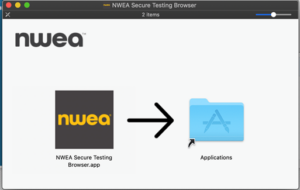Mac Setup
-Go to http://map.alkenana-schools.org

You can set up the NWEA secure browser one device at a time or through a device management tool .
Note: The setup includes steps to grant permission for accessibility settings on the device (under the Security & Privacy settings). These steps are needed to suppress keyboard shortcuts during testing.
- Open the .dmg file you downloaded.
- Drag the NWEA Secure Testing Browser icon into the Applications folder.

Note: If prompted, choose to overwrite any existing files with the same name. 3.For other Mac devices, you can save a step by copying the NWEA Secure Testing Browser app from the Applications folder on this device to same folder on other devices.
Alternatively, if you have automated tools, you could push the app across the network.
Initial start and Mac settingsIn the following steps, you will grant permission to suppress keyboard shortcuts under the accessibility settings.
Note: These steps require administrator privilege on the device.
- Start the NWEA Secure Testing Browser.app.
- If you receive the following message, click Open to allow it.
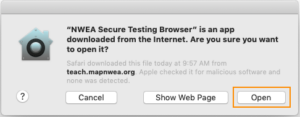
3.At the following prompt, click Open System Preferences.
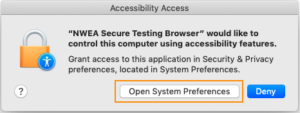
4.In the Security & Privacy window, click the lock icon, enter your user password, and then select the NWEA Secure Testing Browser app:

Note: If the app was already selected, you probably have an older version that you must first disable. Select the NWEA app and click the minus button. Close the window and re-start these steps.
5.Close the Security & Privacy window.
6.Restart the NWEA Secure Testing Browser.app to ensure all the prompts are dismissed.