Teachers can view, manage and give feedback to students on student activities.
The teacher can review, Email, SMS and/or send a private note to the student or parents (Email and SMS can be sent to both students as well as parents).
Go to Modules —-> Activities —-> Student Activities, An example is shown below.
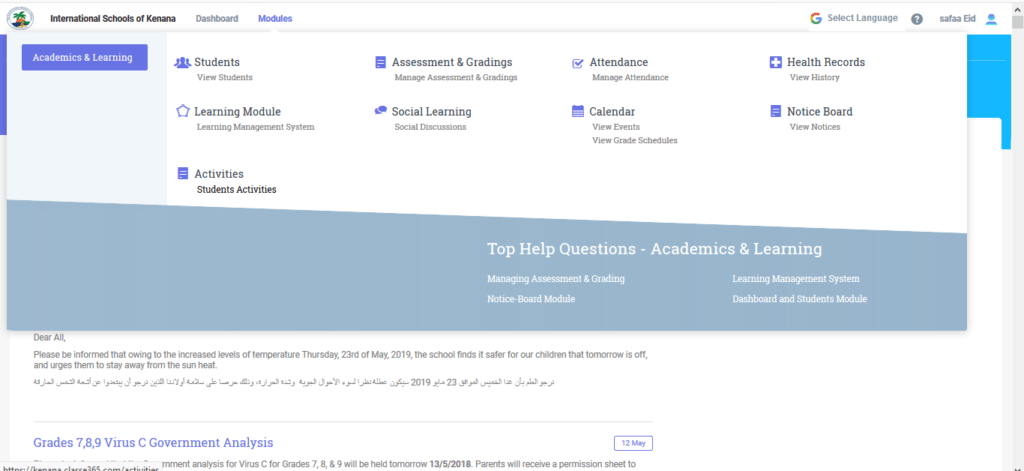
The below snapshot shows an example where the user can send an SMS and view the student’s activity. The teacher can query the activities by typing in the student’s name.
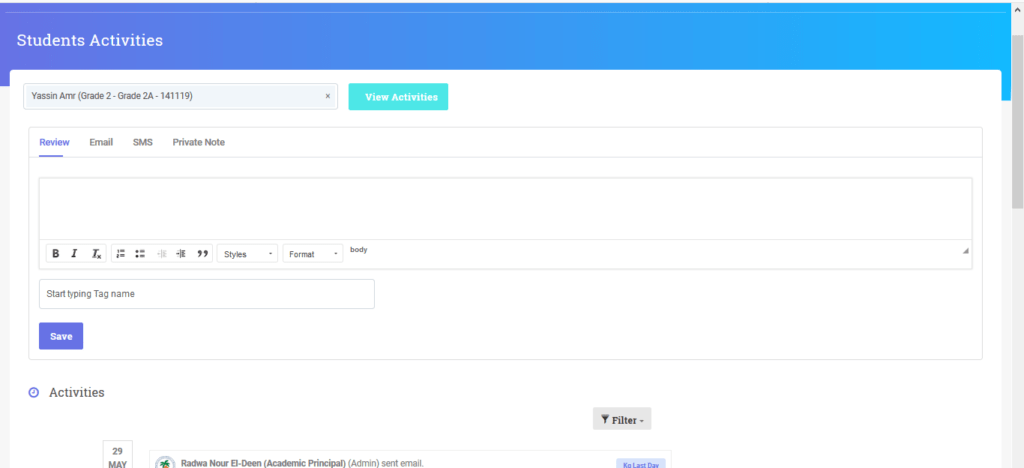
The teacher can also send an email as well. An example snapshot is shown below.
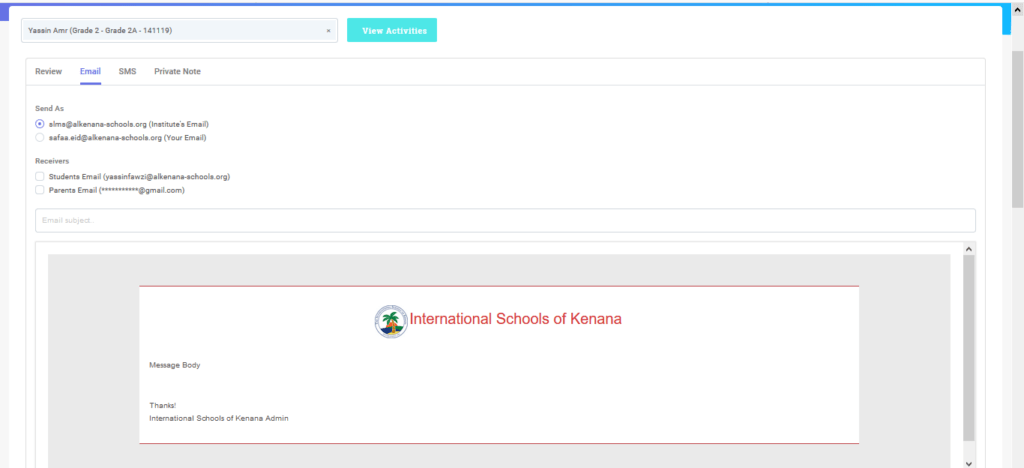
Once the teacher clicks on the view activities, The teacher can view all the activities of the student. An example snapshot is given below.
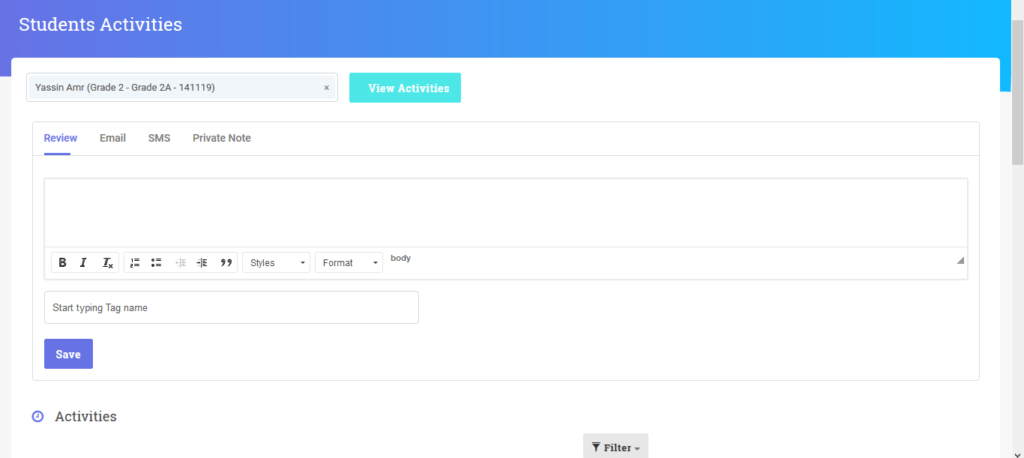
Was this answer helpful ?
Yes
(0)
/
No
(0)
