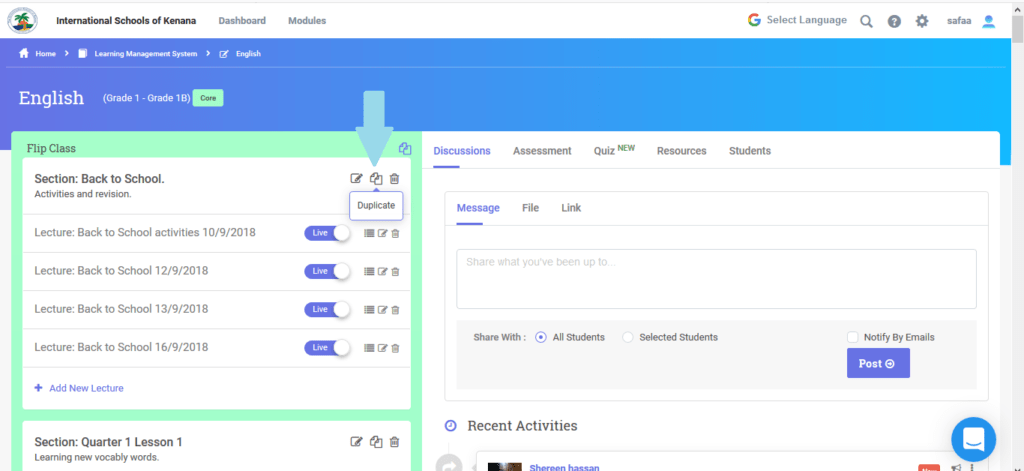Go to Modules/Dashboard and then select Learning management system, Once inside the LMS module select the class and or section if required.
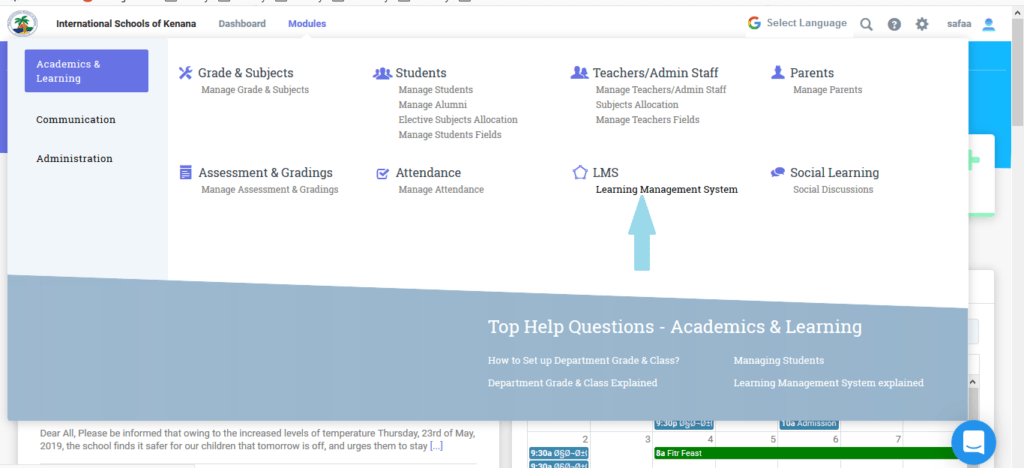
This will show all the subjects available for the particular class and section, From here we can manage the Curriculum, Discussions, Assessments, Quizzes, Resources and Students.
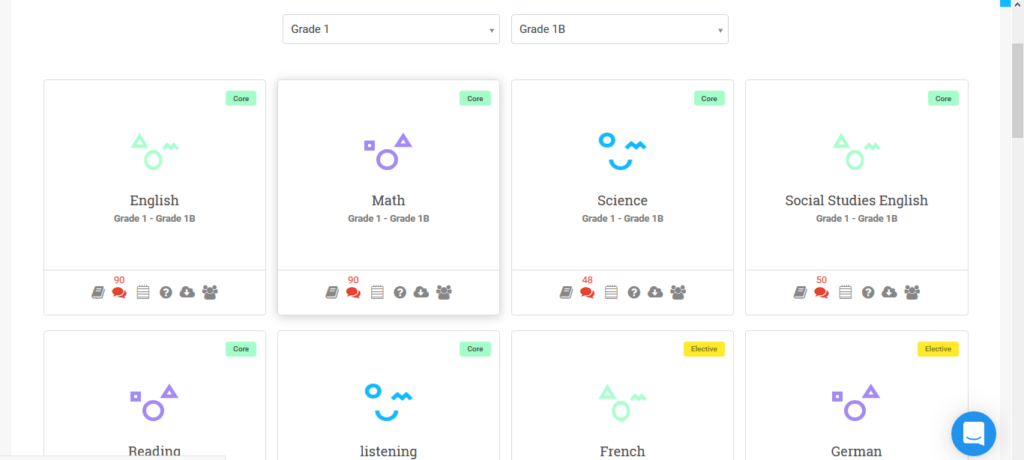
Once the curriculum is selected we can edit section and add section name and the objectives. After the objectives are added we can assign the teacher as per the requirement, Here we can edit the lecture to include Video, Audio, Document, Presentation and Text. The lecture can keep all the documents as a draft and then change the status to Live for the students to access it.
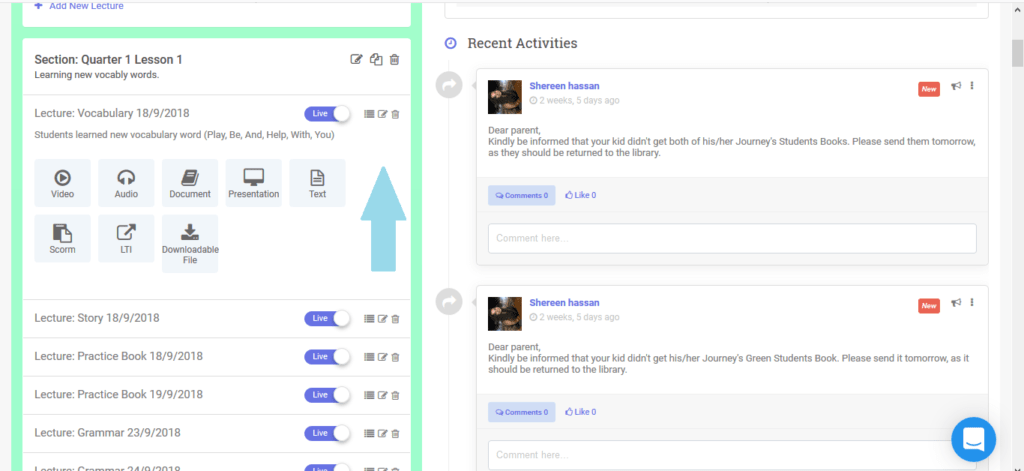
We also support Flip Class, which allows the Curriculum data of one subject to be copied to another subject, Just click on Flip Class from an existing subject and add it to another subject.