– Open eKenana SLMS login page or follow this link :
http://slms.alkenana-schools.org/
1- Click Forget Password?.
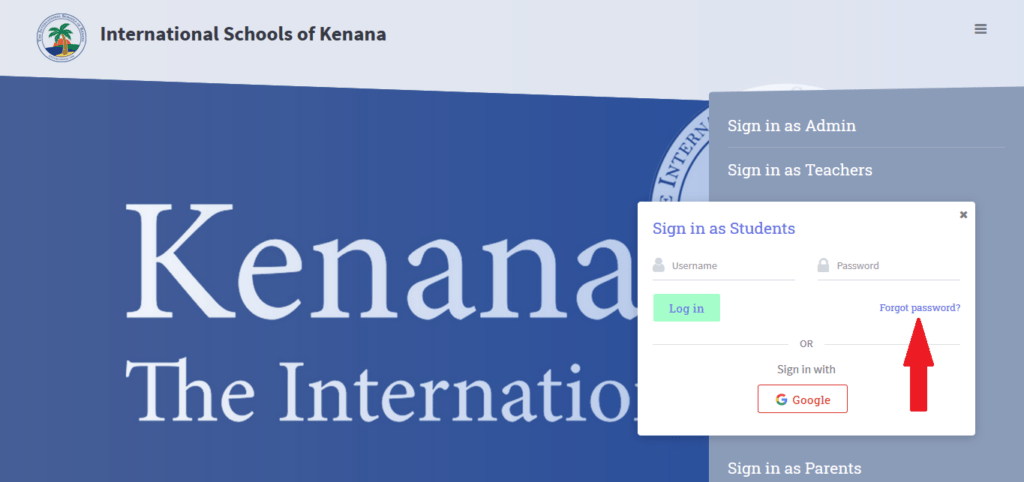
2-Write Your User Name,Then Click Rest.
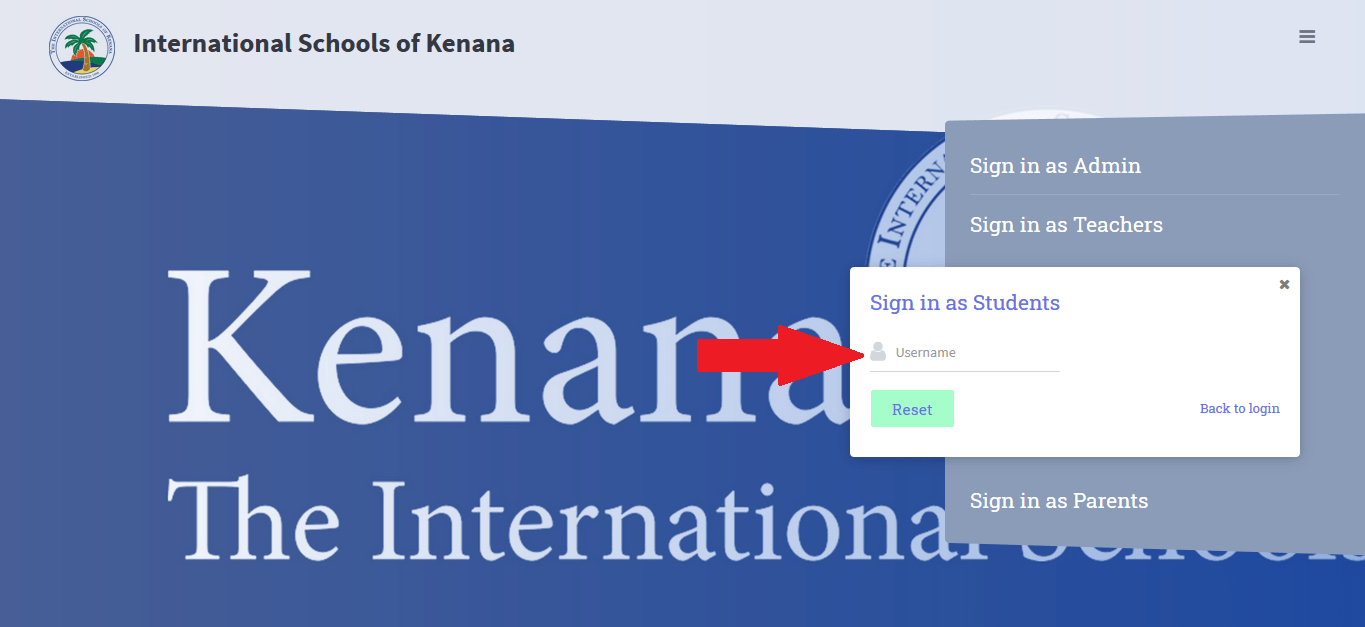
3-The Rest Link Will Be Sent To Your School Mail.

4-Open Your Mail And Follow The link.
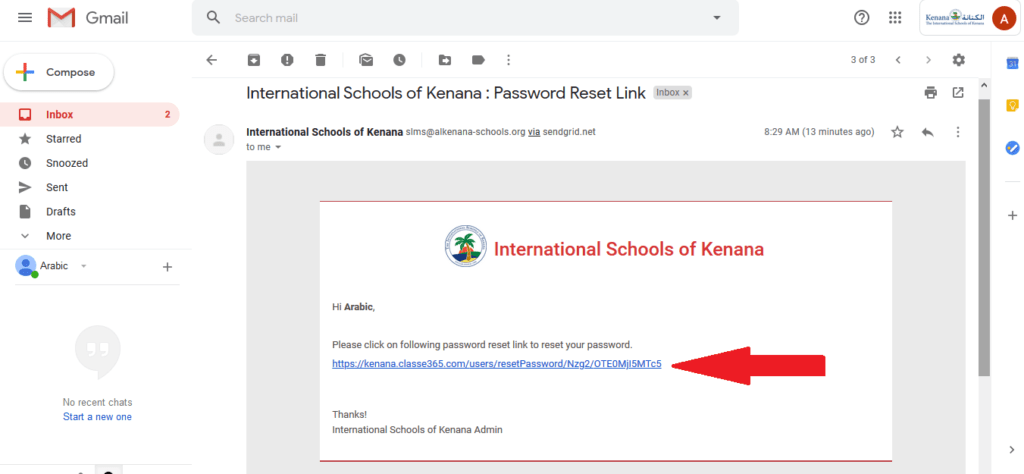
5- Write Your New Password and Click Change.
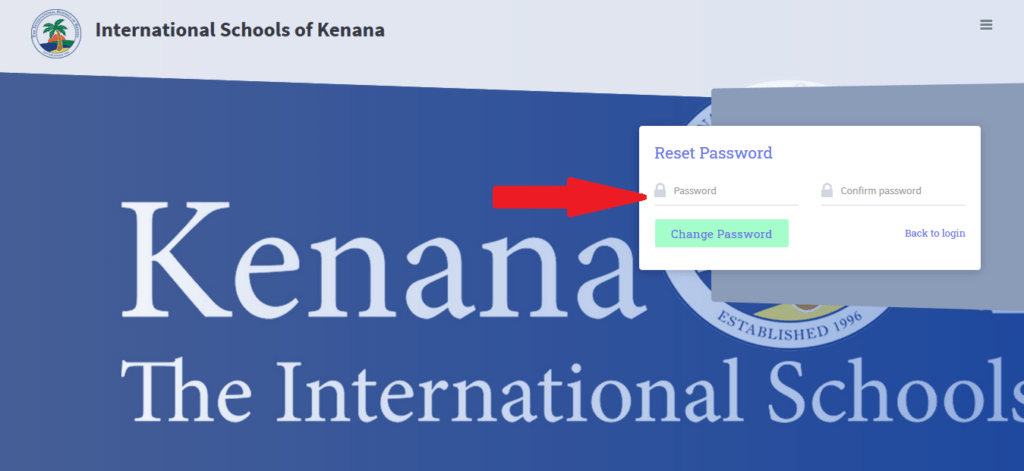
Was this answer helpful ?
Yes
(0)
/
No
(0)
