Viewed 369 Times
0 Comments
Date : 01.04.2021
Due to the latest quiz issues it’s better when the quiz is complete and all the students have attempted, you can enable the option Archived it’ll keep the quiz related information archived in the backend, and archiving helps speed up the system performance, we recommend you to archive the quizzes that are closed.
Important before Archiving The Quiz, Make sure that;
1- ALL STUDENTS HAVE COMPLETED THE QUIZ.
2- STUDENTS’ GRADES (SCORES) ARE LINKED TO THE ASSESSMENT.
How You Can Archive a Quiz…
- Open the quiz you want to archive—- Go To “Availability”—- Click “Draft” —-Then Save —-Click “Archive —-Then Save .
P.S archive all the draft and the closed quizzes
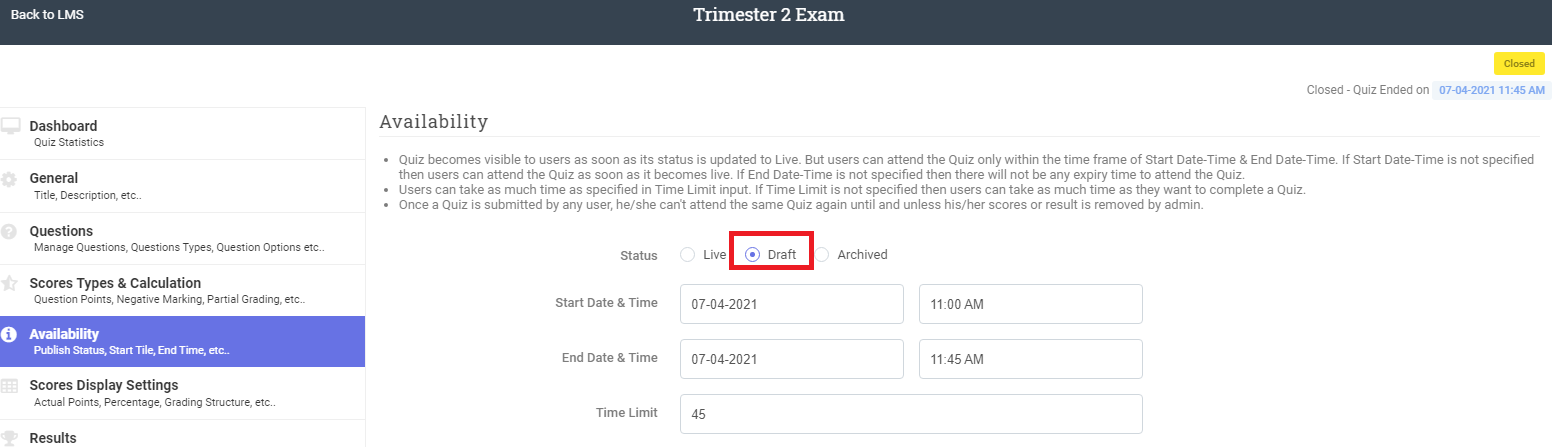
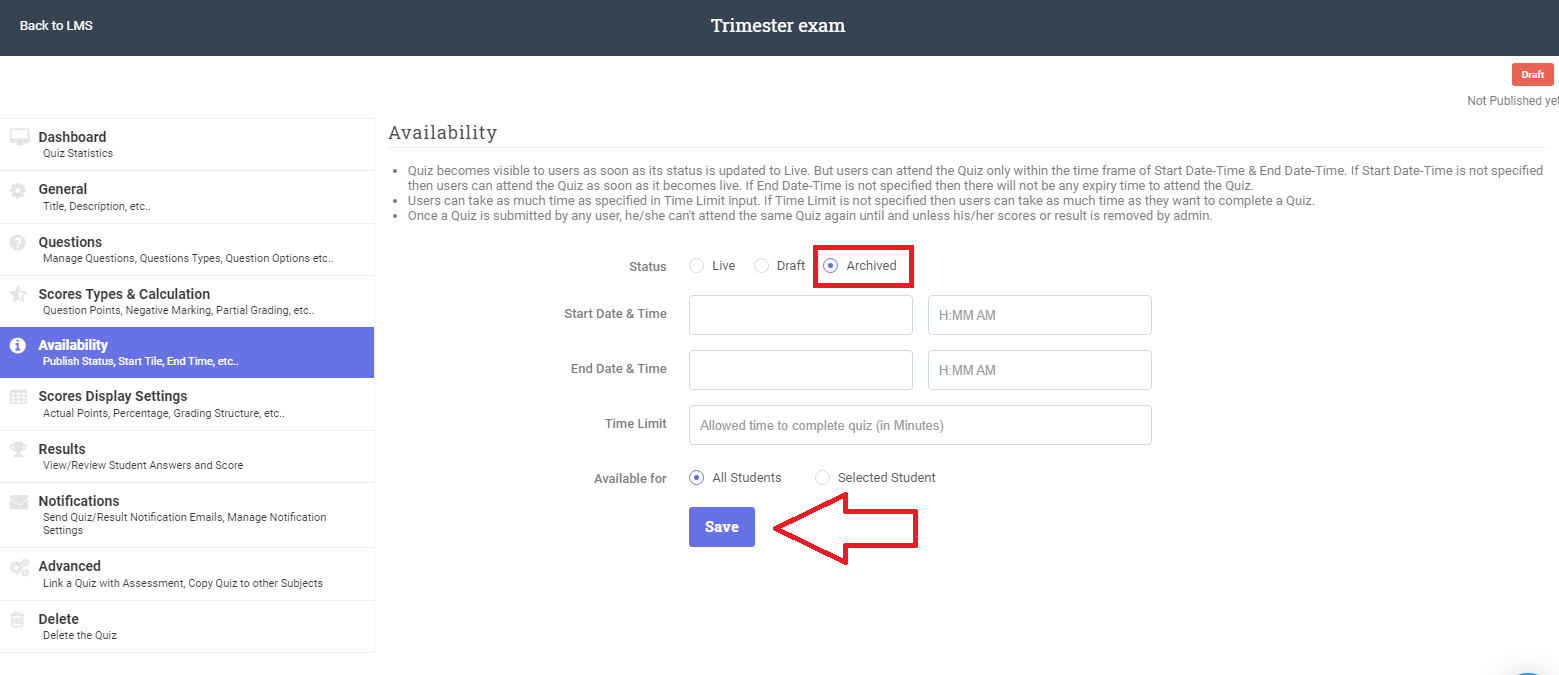
How You Can Make a Quiz Live Again…
- Open the quiz you want to Make Live Again—- Go To “Availability”—- Click “Live” —-Then Save.
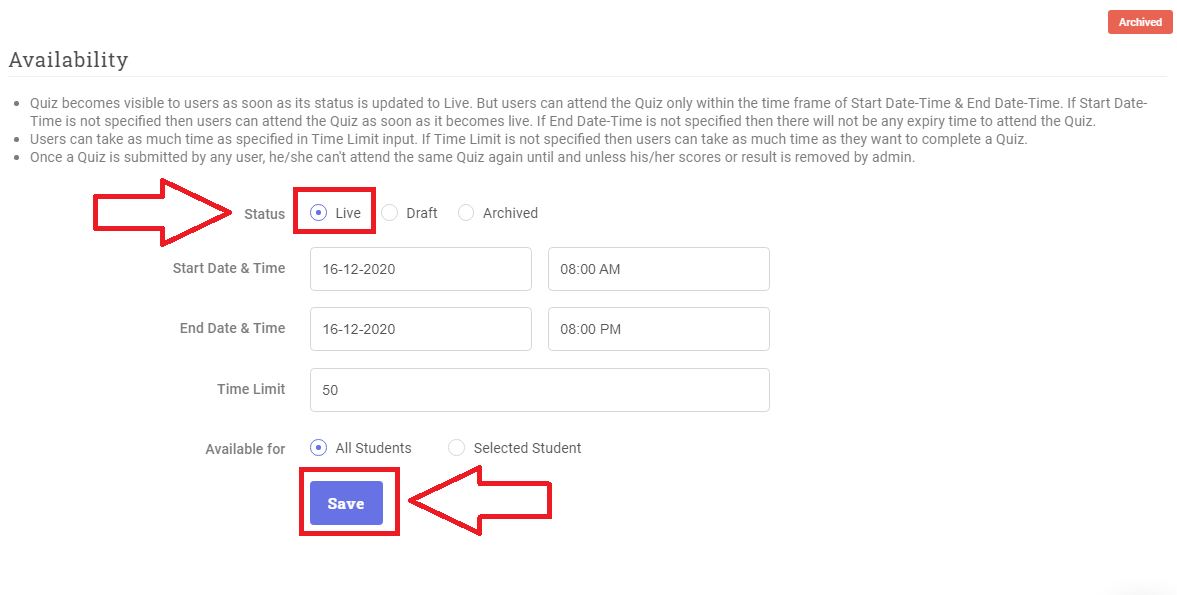
Was this answer helpful ?
Yes
(0)
/
No
(0)
