-Open Your mail and Click on the drive icon.
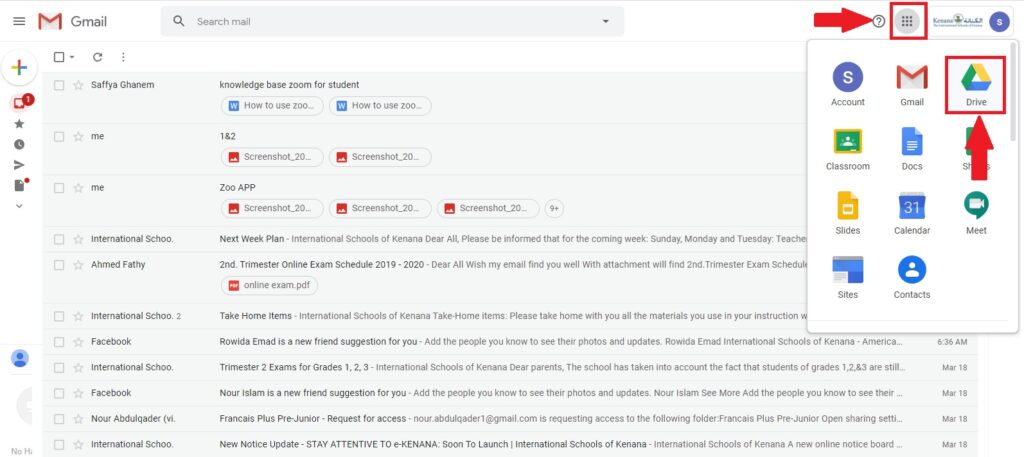
-Right click on the folder and follow the steps to share !.
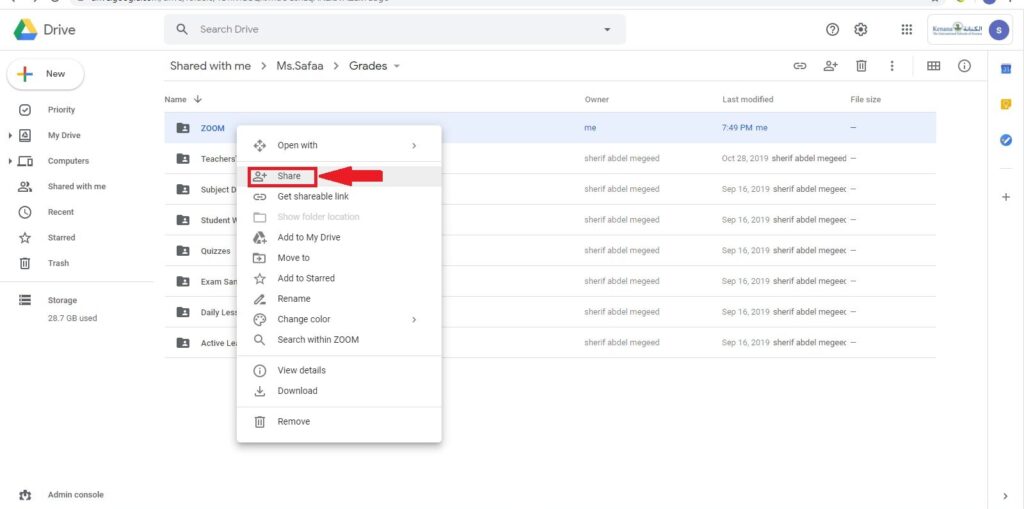
-Click “Change”.
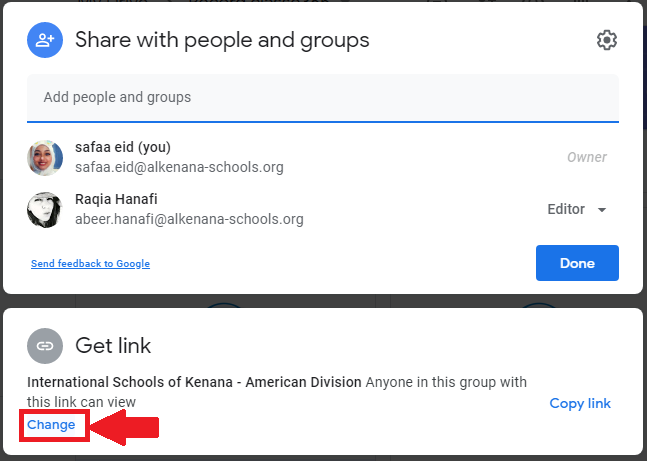
-Change it to “International Schools of Kenana – American Division” .
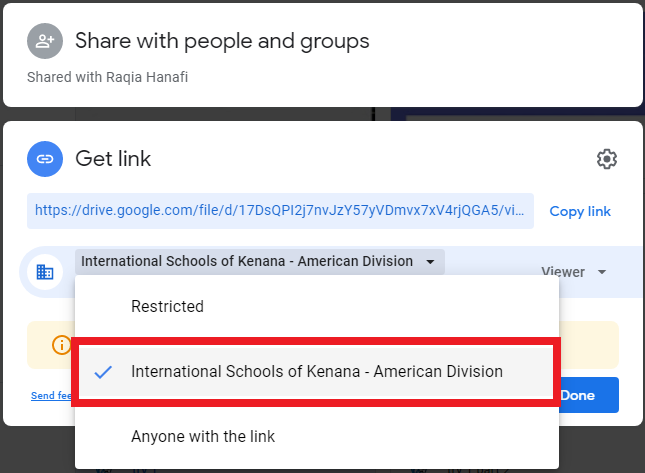
-Paste the copied link in discussion on SLMS,don`t forget to click “Done”.
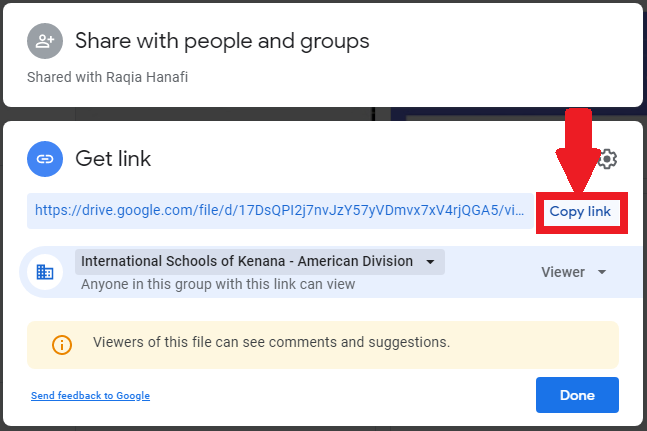
Was this answer helpful ?
Yes
(0)
/
No
(0)
