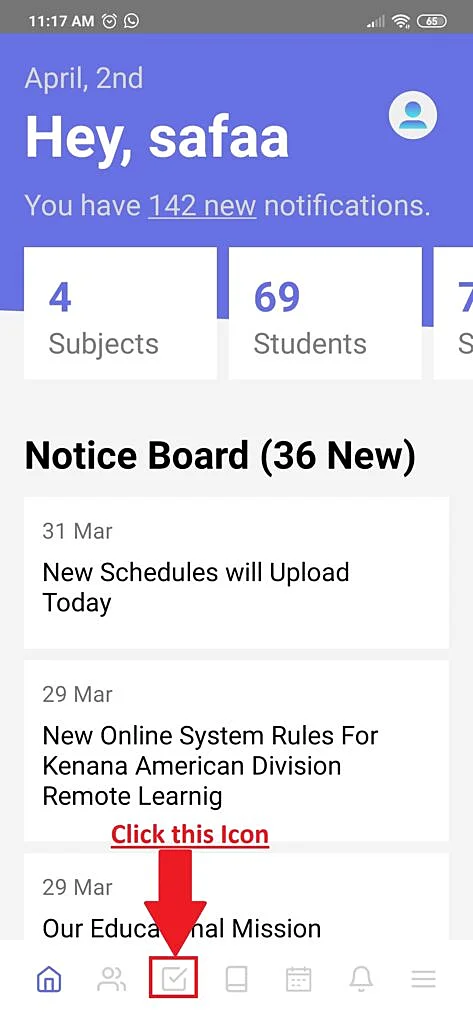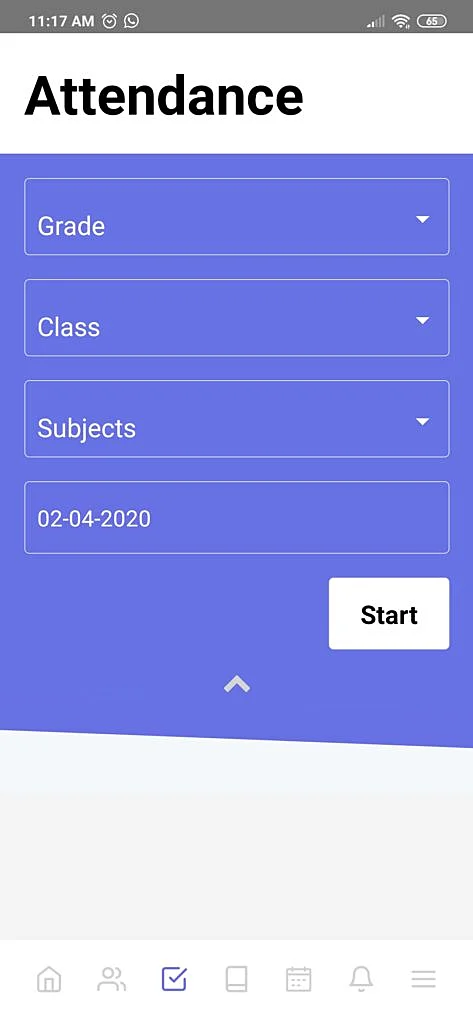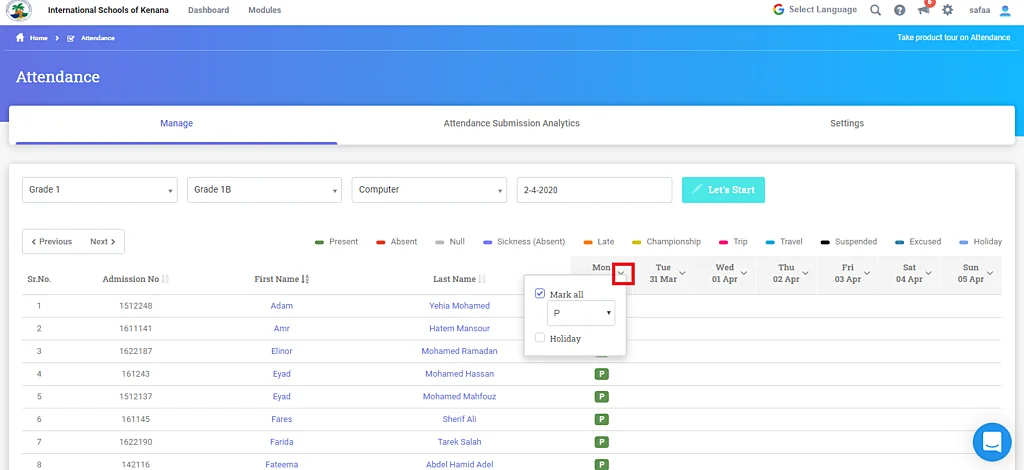-During your Zoom Meeting —- Click on “Participants” to record the attendance.
-P.S— the participants (students) from class “A” & “B”
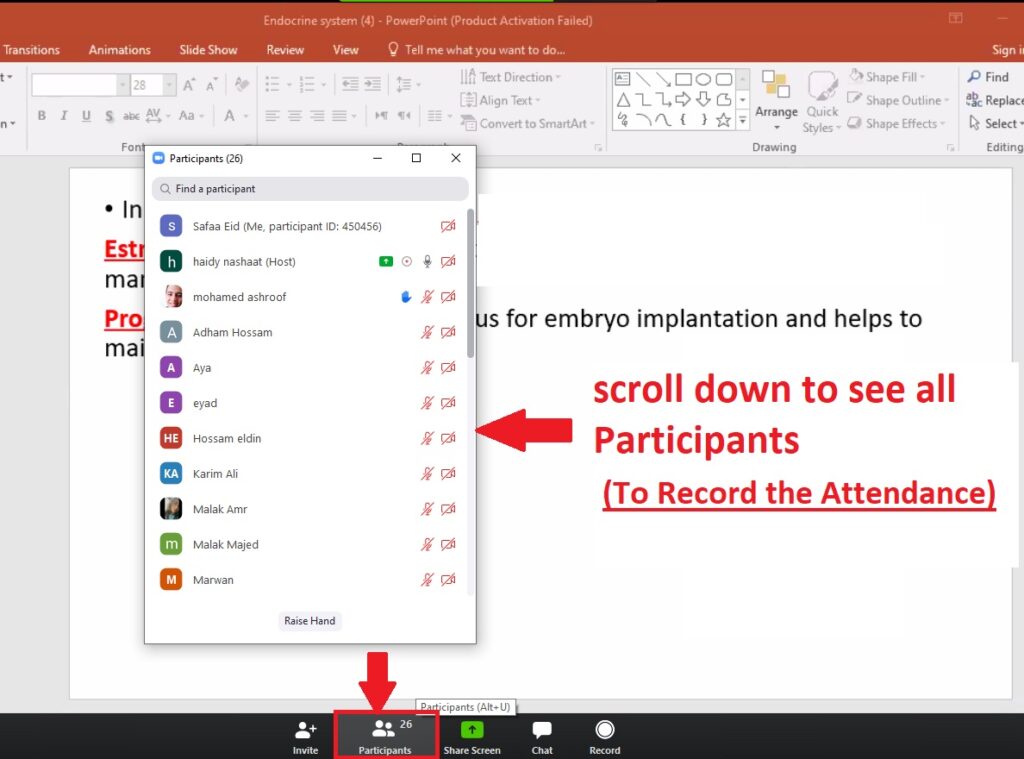
You can record the attendance using:
1-Classe365 APPLICATION
-Open the application and follow the steps
-Select grade,class,subject,date —-then click “Start”.
-P.S –you will repeat the steps for the other class.
-After you mark all the students “P” for present OR “A” for absent and finished recording the attendance—click the icon shown below in the screenshot .
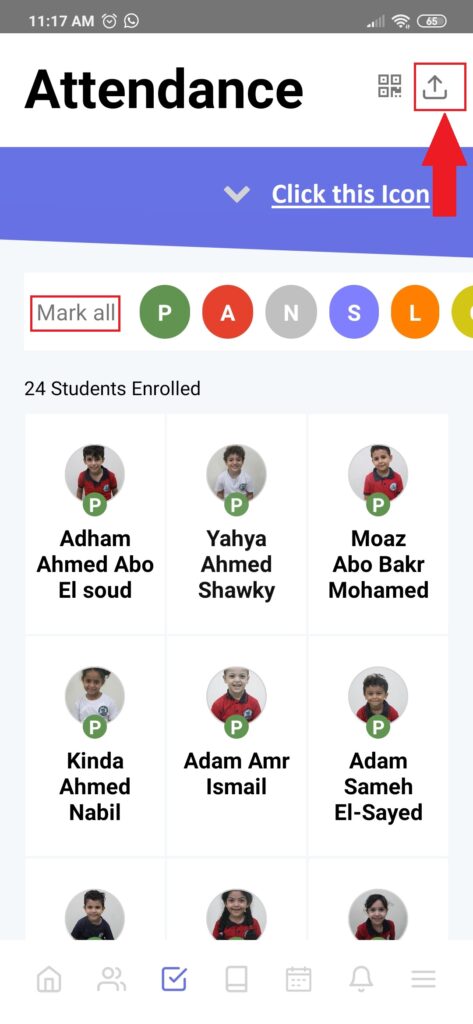
-Select “Students” “Parents” “Email” then click “Submit”.
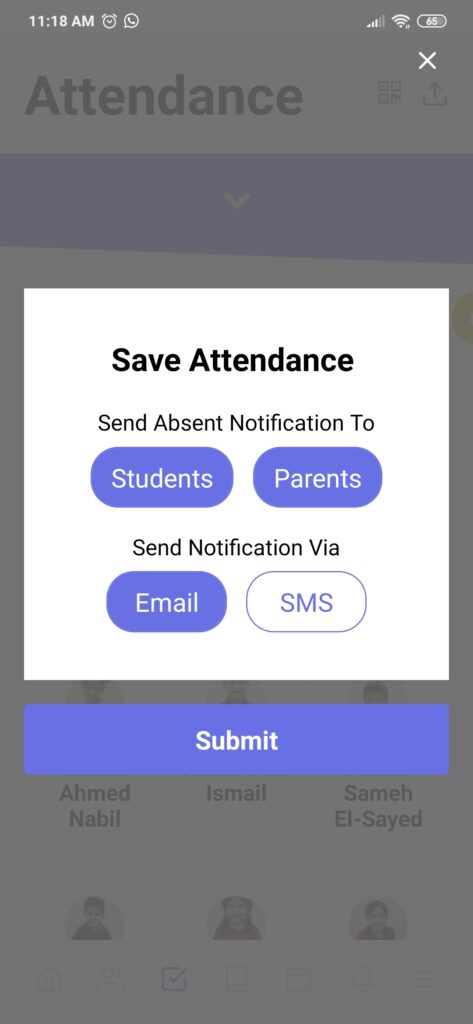
-Don`t forget to repeat the steps for the other class.
2-SLMS
-Open your account on slms and follow the steps.
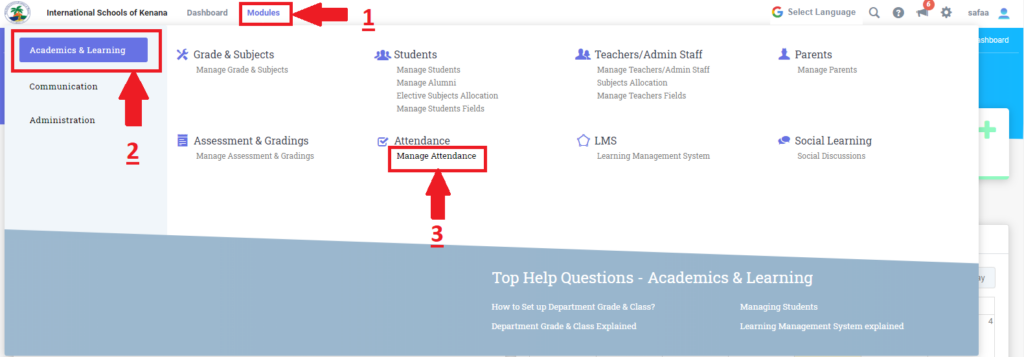
-Select grade,class,subject,date —-then click “Let`s Go”.
-Mark all the students “P” for present OR “A” for absent .
-P.S –you will repeat the steps for the other class.
-Select “Students” “Parents” “Email” and the day then click Submit.
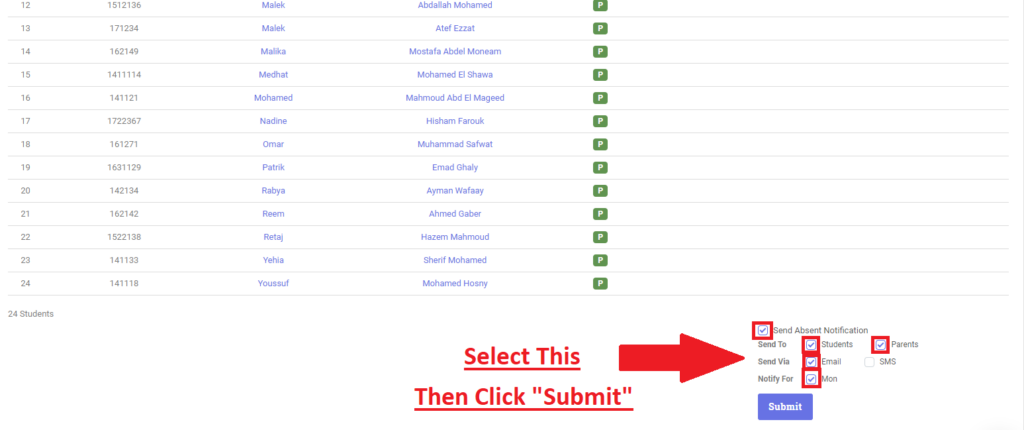
-Don`t forget to repeat the steps for the other class.