This documentation explains all about managing communication between users using either Email or SMS
Go to Modules > Communication > Emails
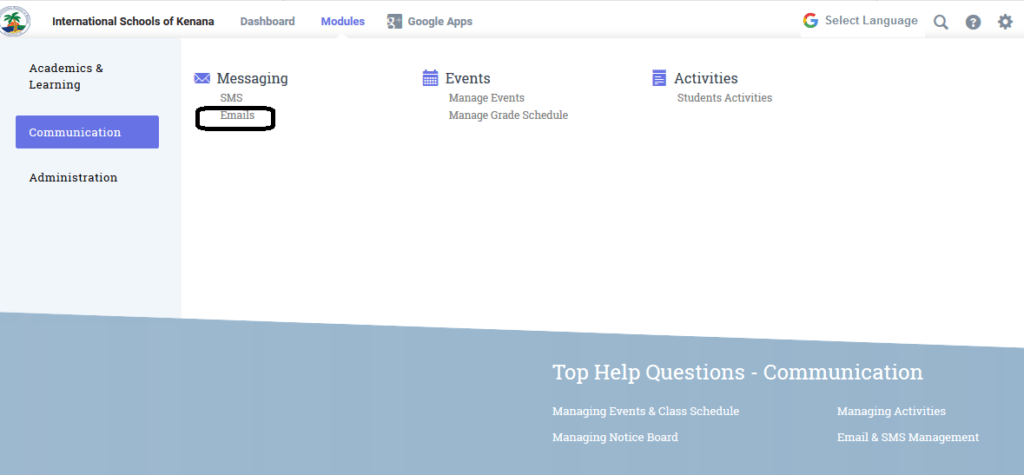
Here you have an option to send emails to multiple users in bulk or group of users as well.
Email students in Group of Class/Section
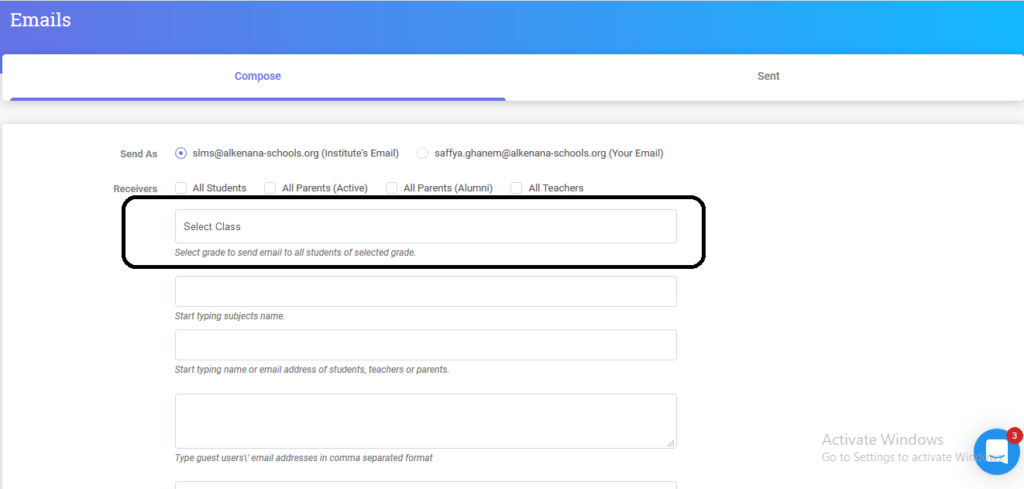
Just select the class/section of the users who need to be notified via email.
Email All Users
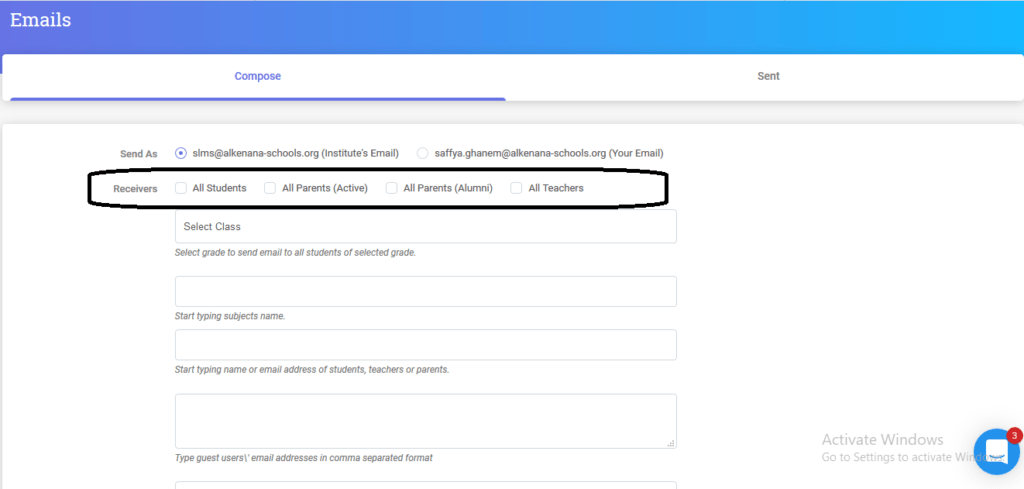
Here you can choose the users who need to be notified in bulk.
Email Individual Uses
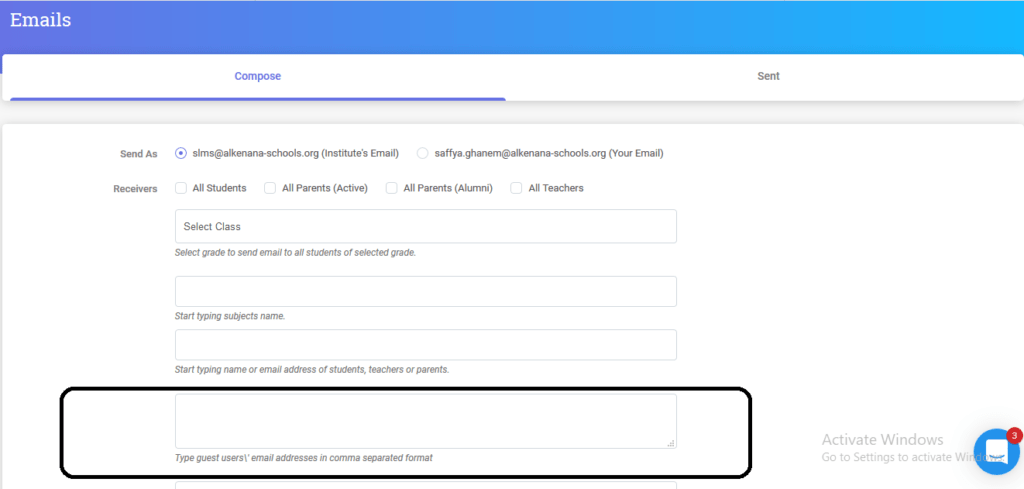
Email Logs
Email logs will only be saved when the email notifications are sent successfully.
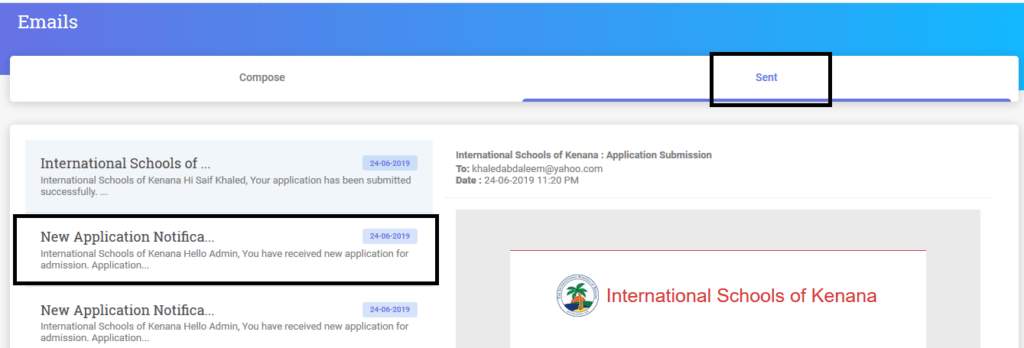
SMS Communication
SMS communication can also be done with Classe365 communication module. It has the following:
Usage Statistics
Give the admin an overview of SMS activities.
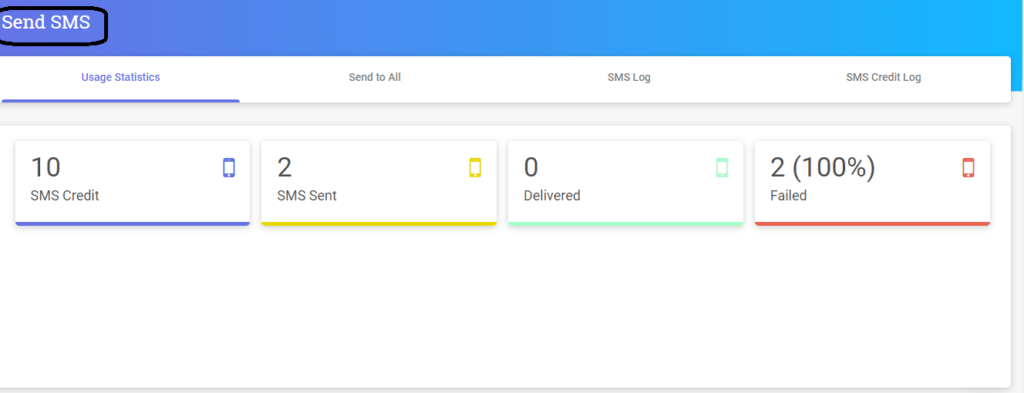
Send To All
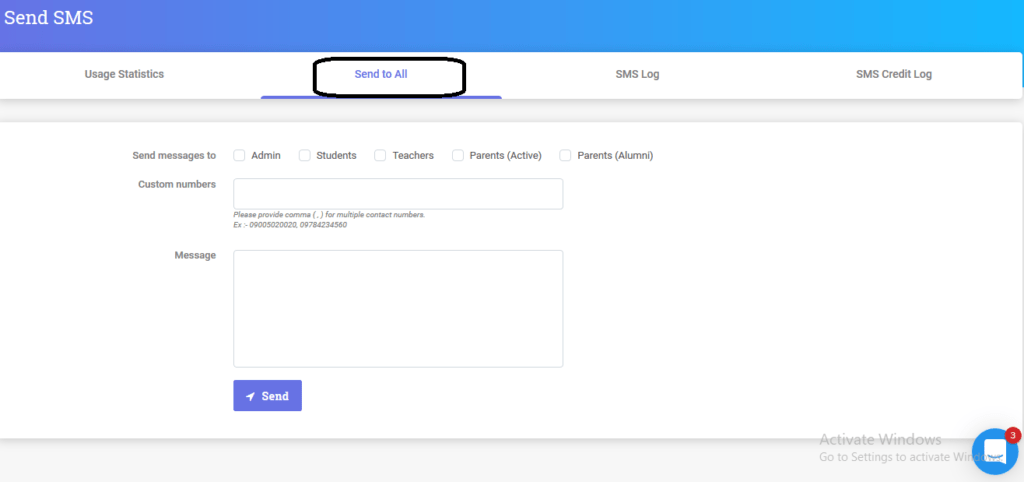
Here you can send SMS to users in bulk, custom numbers are allowed in comma separated list, international numbers needs to have country codes, local numbers don’t need country codes as the country codes are fetched from your organization profile settings.
SMS Logs
SMS logs are maintained for all the sent SMS, including failed, delivered etc..
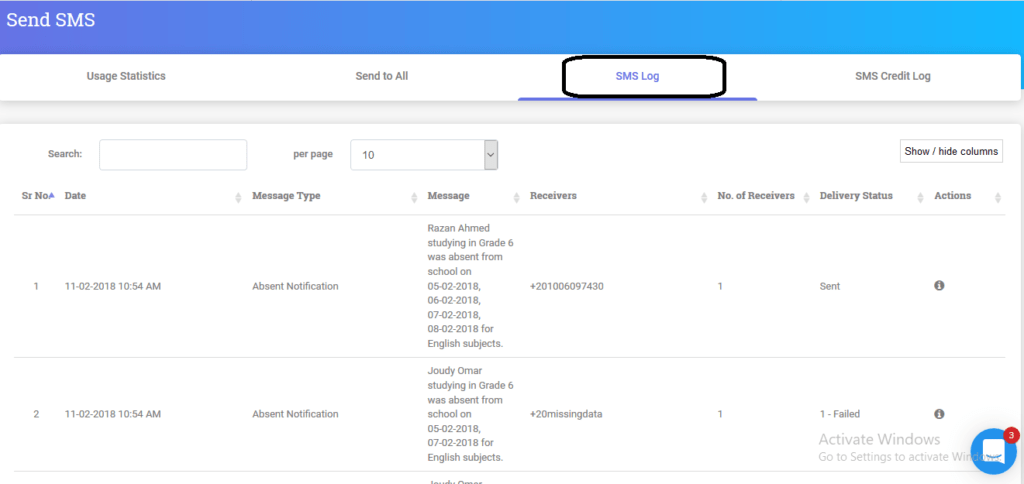
If you have any questions write us to [email protected]
