This documentation helps admin to print bulk report cards either a soft copy(PDF file) or hard copy(printer-output).
Hover over Modules > Manage Student > View All Students > Select Class > Select Students > Print Report Cards

Once you Submit, the browser loads all the reports of students, in Google Chrome by default the pop-up will be disabled, once you have to enable the pop-up of your site and that will be stored until you reset the browser settings.
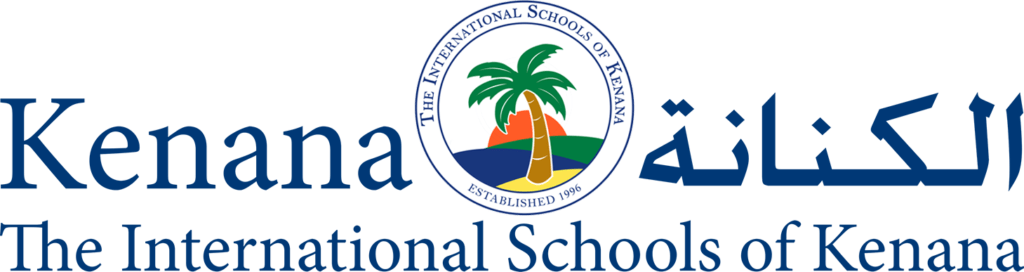
Once you enable pop-up, you are now ready to print report cards in bulk.
You can get a soft copy in a PDF file format by clicking on “*Change**” and by Selecting ‘**Save as a PDF**”
You can get a hard copy by selecting the printer which is available/configured on your system.
Note:
The maximum size of report cards which can be bulk printed is limited to 100(hundred students) at a time.
