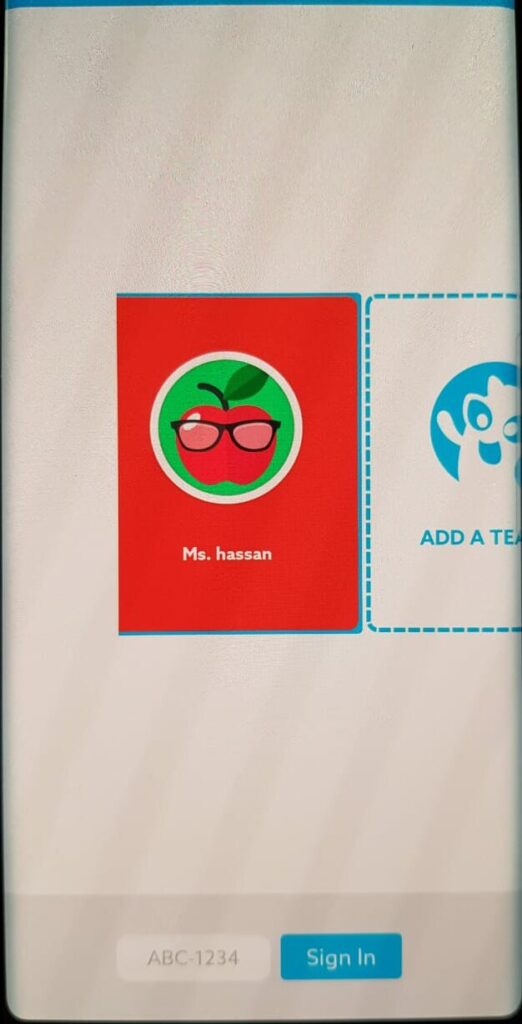Viewed 558 Times
0 Comments
Date : 20.10.2019
Epic steps:
2- Open app, you will see this.
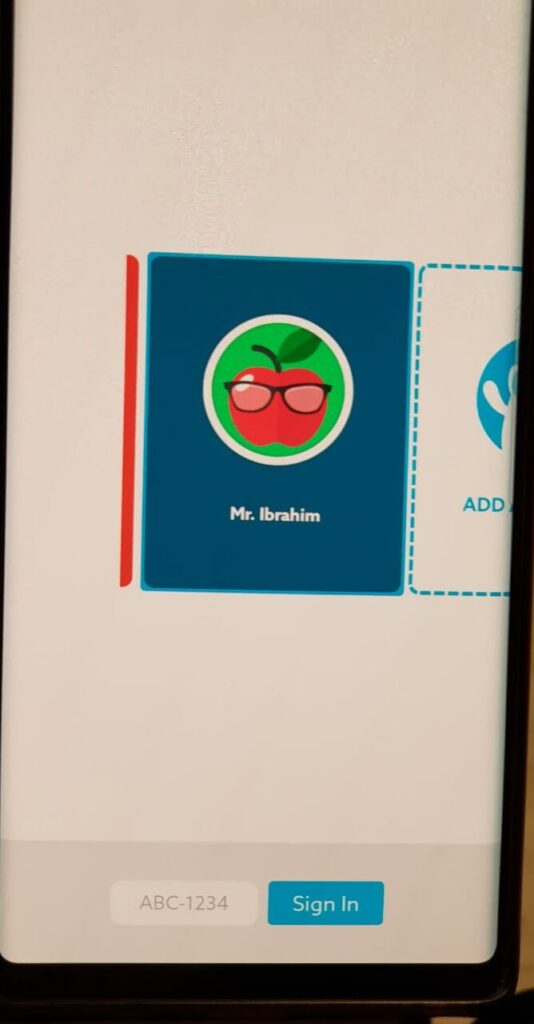
Enter class code down.
3- Press on Teacher’s name.
Enter pin number.
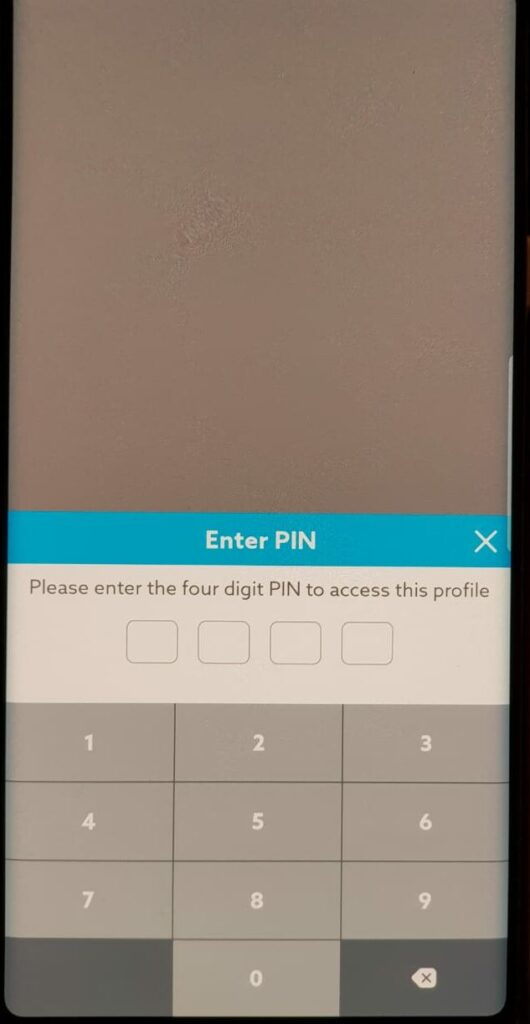
Then You will see this page.
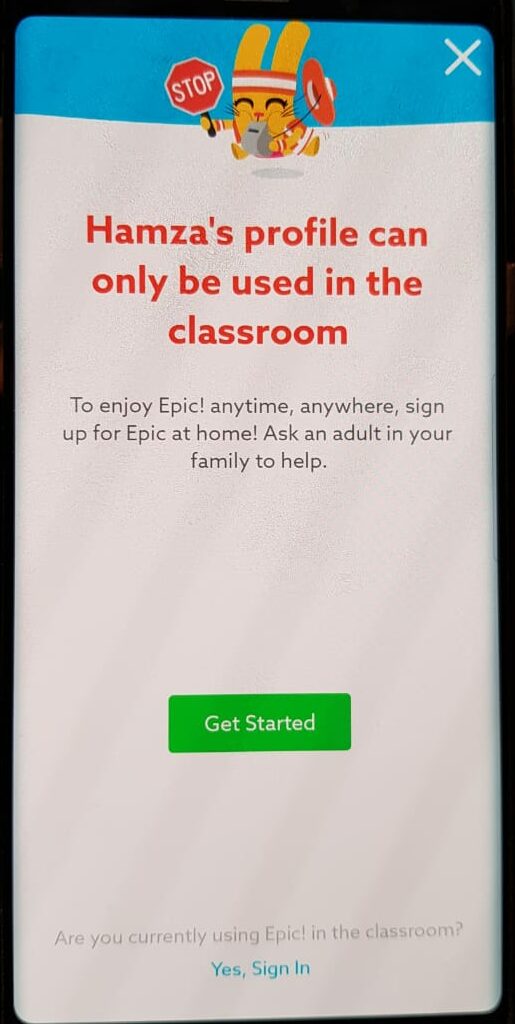
4- Press sign in on the bottom of the page.
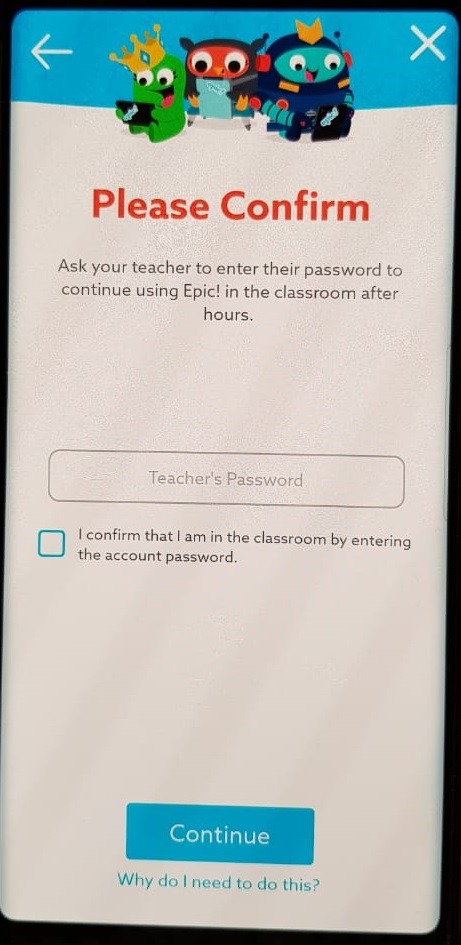
You will see this page.
5- Enter Teacher’s Password : iskisk
6- Check the box.
7- Press continue.
Was this answer helpful ?
Yes
(4)
/
No
(0)