Classe365 offers lot of features which include application status checking by the applicants.
If you’re new to this documentation please visit the other documentation on CRM module and setting up form _clicking on this link__, here is a link to our form linking documentation -_ _click here_
Tip for Admins
Admin need to setup the email template in such a way that the email template includes Submission ID variable in it.
Email templates are available under Notifications side-menu of the CRM module.
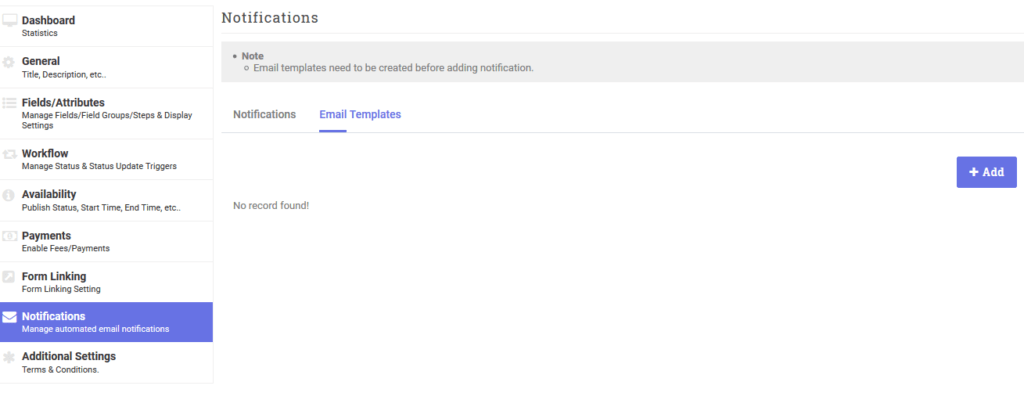
There we have an option to use Form Attributes / Data Variables
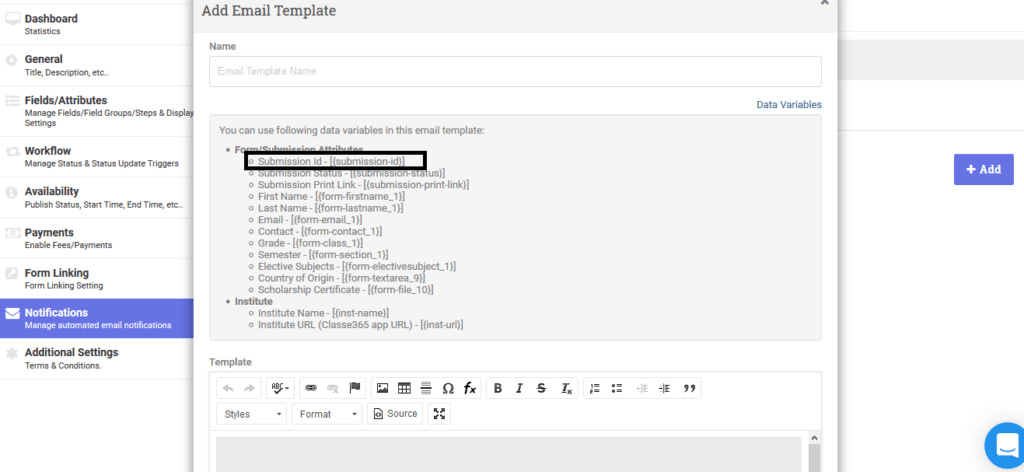 Use the submission ID variable that is
Use the submission ID variable that is
[{submission-id}]
To display the submission ID on the emails of the applicants.
Enabling Status Check
To check application status admin need to enable the status check under Additional Settings > Status Check (Yes)
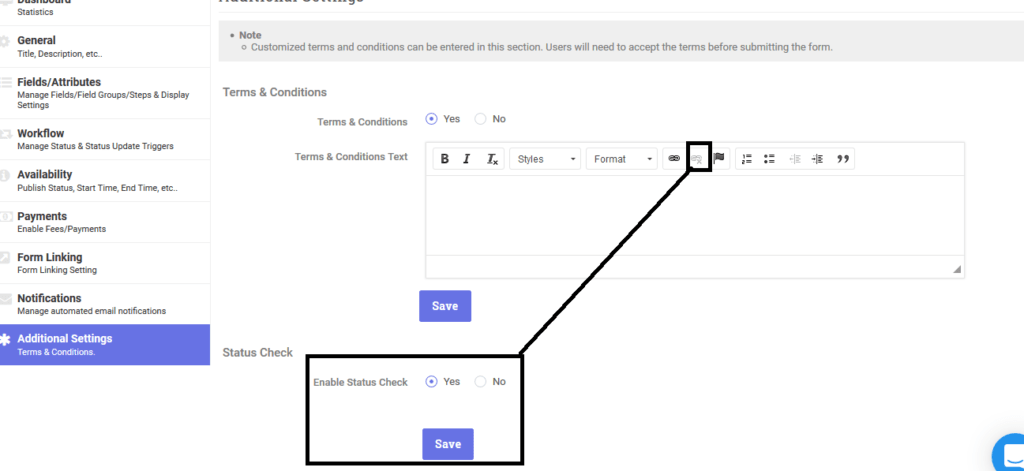 Tip to Applicants
Tip to Applicants
Applicants can check their application submission status using the same form link.
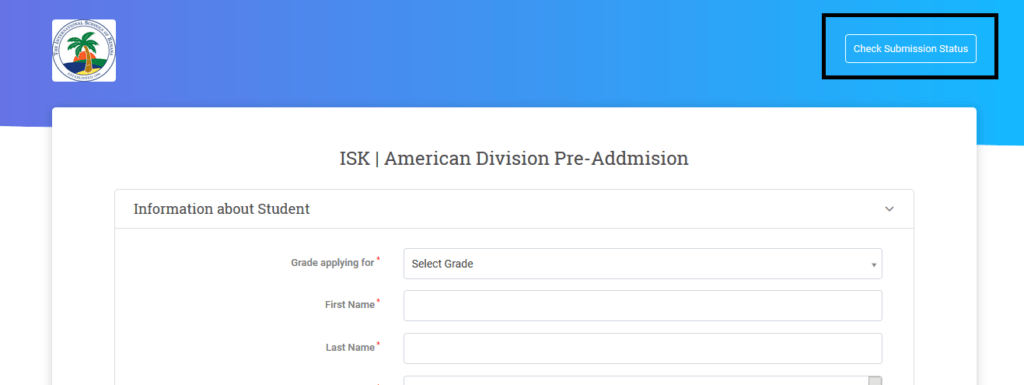
_If you need any help write us to [email protected]
