We have introduced the feature of setting student size limitations in a Class/Section settings.
The below steps will describe how to limit the student size in a Class/Section.
Hover over to modules –> manage class and subjects
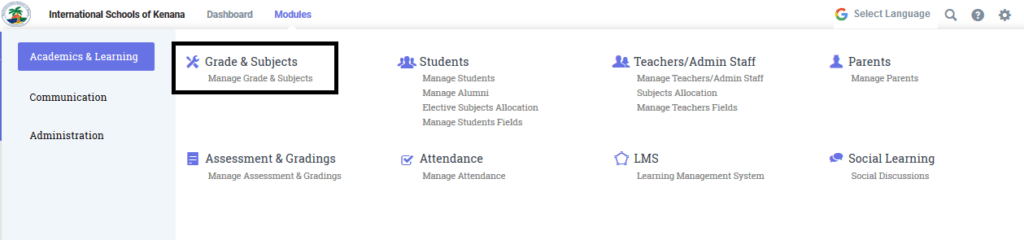
Select the Class you want to set the student limit and set the limitation number as per the requirement.
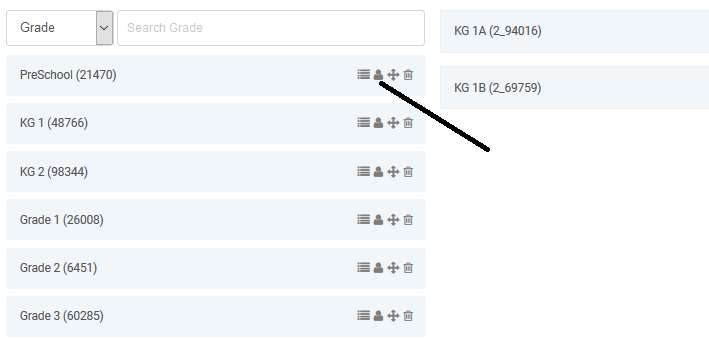
You will also see the limitation number next to the Class code. For example in the above image:
a) Language Academy has a student size limitation set to 12
b) Grade 1 to 50
c) Grade 3 to 35
You can also set a student size limitation on sections (Terms, Semesters) .
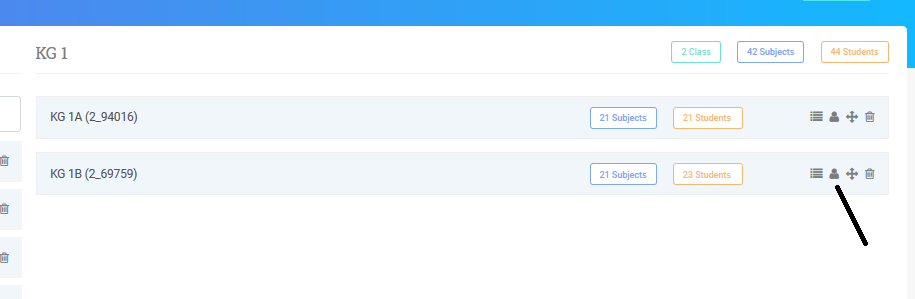
The section size limitation will also be shown next to the section code.
Please note that the section student limit size for the sections should be less than the student limit size of the Class.
if you have any questions, please contact us at [email protected]
