The first thing on the dashboard is the report card, go to modules—-> report card
The report card module has 2 sections;
1) Grade book
2) Report Card
1-Grade Book:
>> Grade book consists of all the grades for the assessment categories only.

2-Report card:
>> The report card gives more details about the student and the student’s grading for all the assessment categories, The report card is the standard form and it also contains comments and signature blocks.
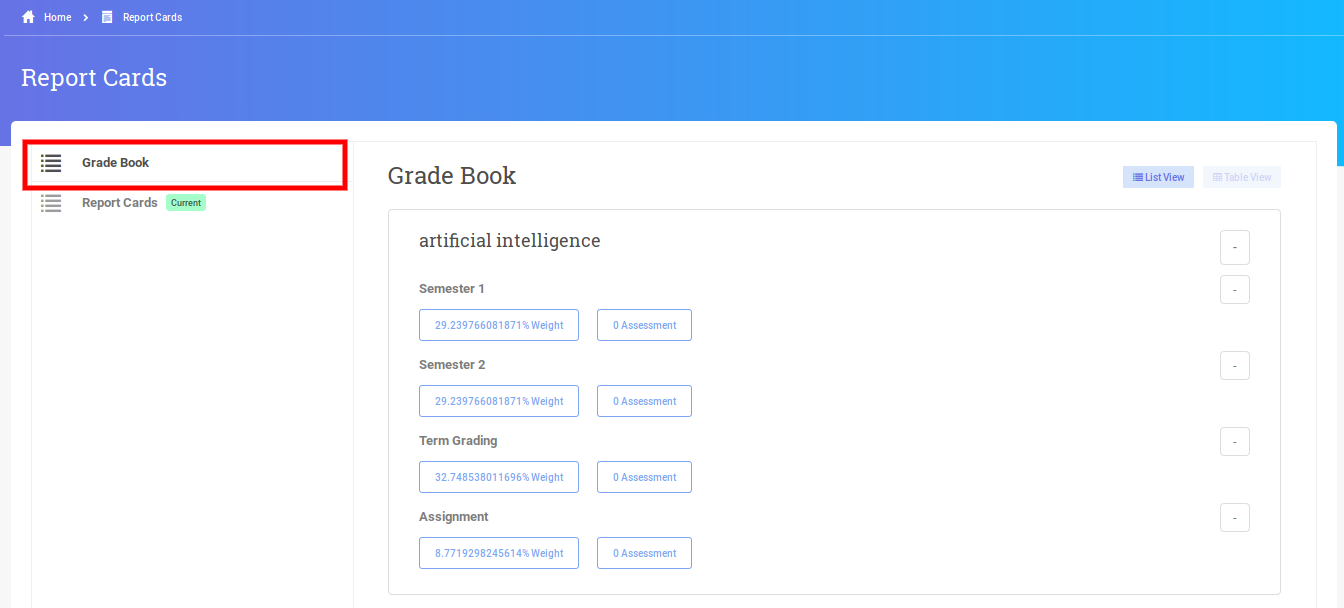
The Terminologies for Gradebooks/Report cards can be changed as per the requirement of the user from the “Settings for your <School> Tab” as shown below
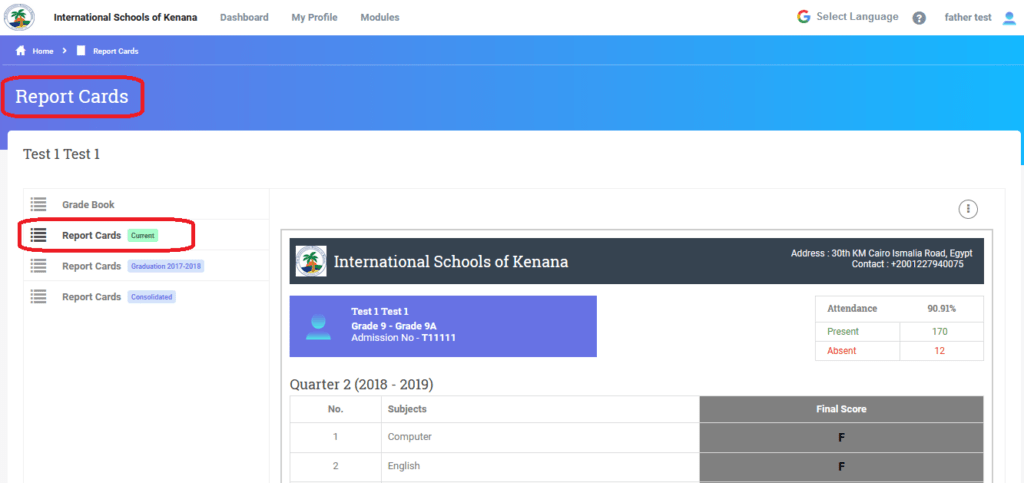
e-help Kenana SLMS has multiple report card templates available but we understand every educational institution will have their own templates and hence we will accommodate the request to implement customised report card templates.
