Linking students to parents can either be done manually or e-Kenana SLMS has options to automatically assign students to parents.
Automatic student to parent linking:
The main criteria that the system uses to automatically assign parents to students is the email address** and contact number of the primary parent (father name by default). If the parent’s email and contact phone are the same between 2 students, e-Kenana SLMS automatically assigns them as siblings.
Manual student to parent linking:
To manually link students to parents go to Modules -> Parents -> Parent / Student Link tab. Search the parent and click on the edit icon.
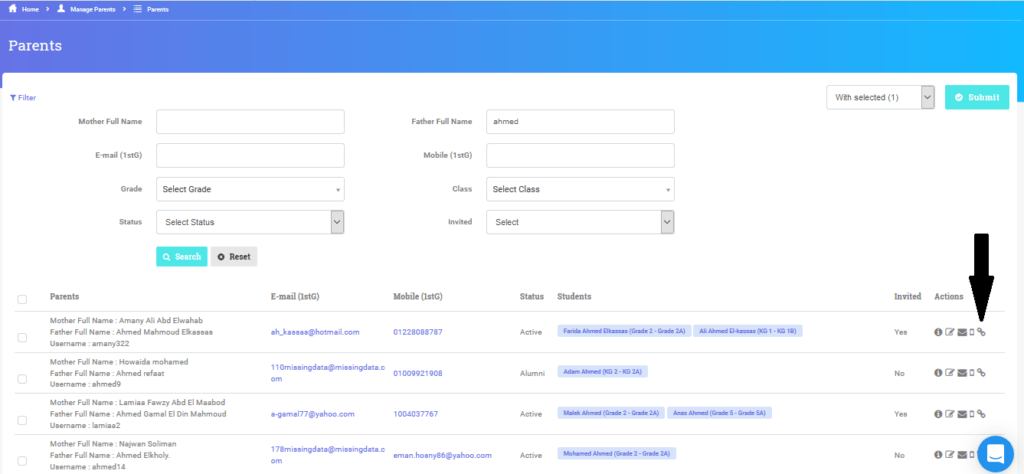
You’ll then be provided with the parent name and the list of students that are unassigned to any parents.
Click on the “Add as a child” button to add student to a parent.
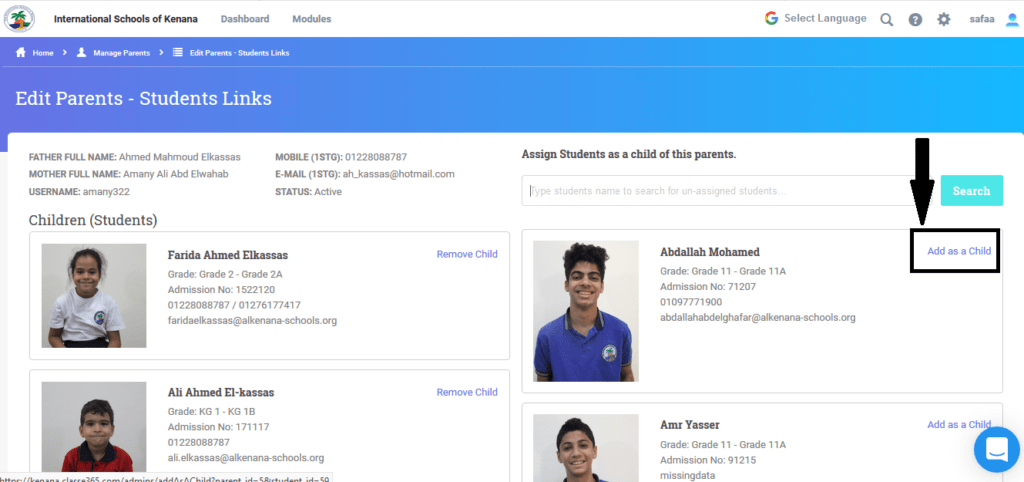
_Note:_ that you’ll need to unlink any students already linked before linking back to the same student.
