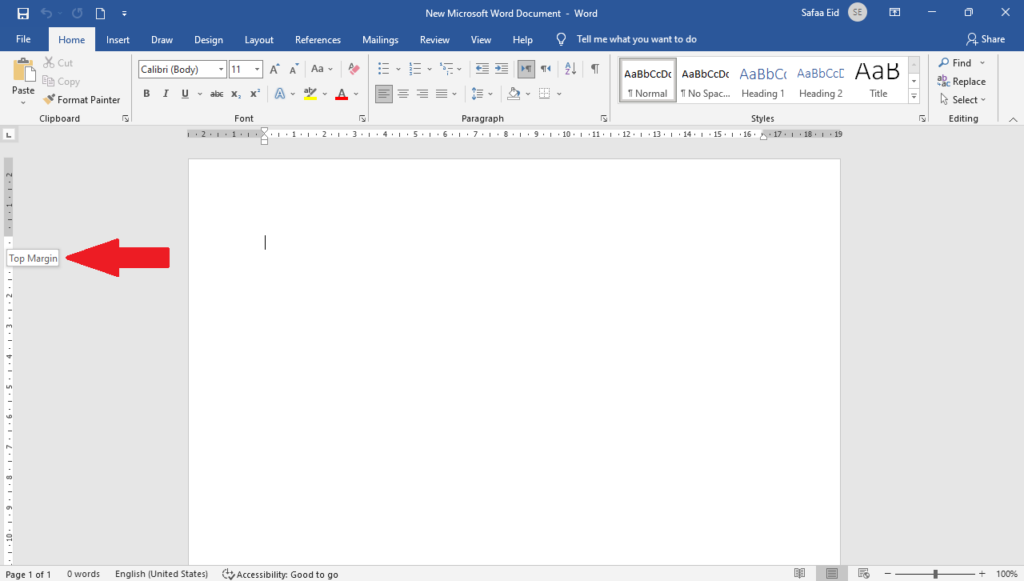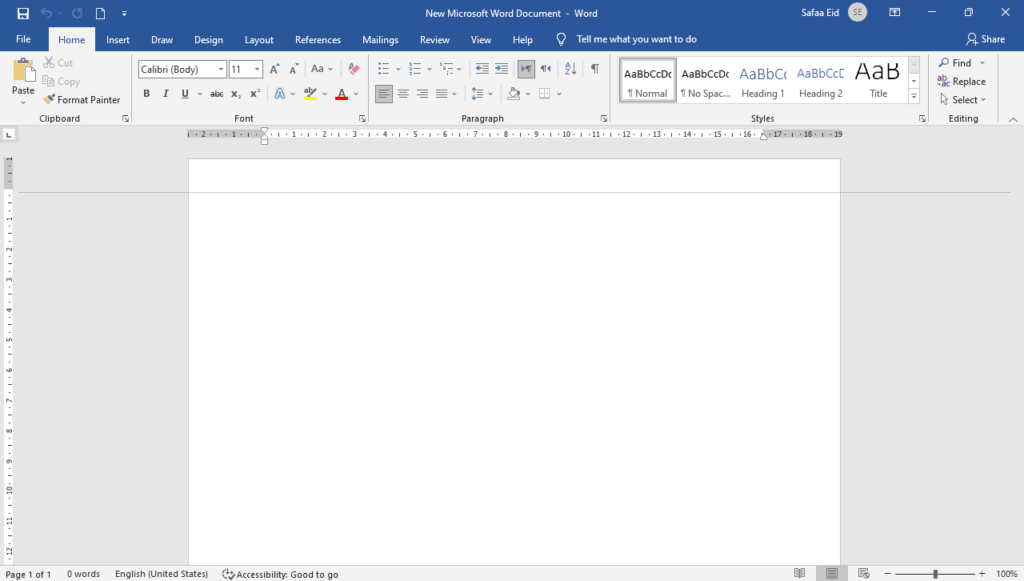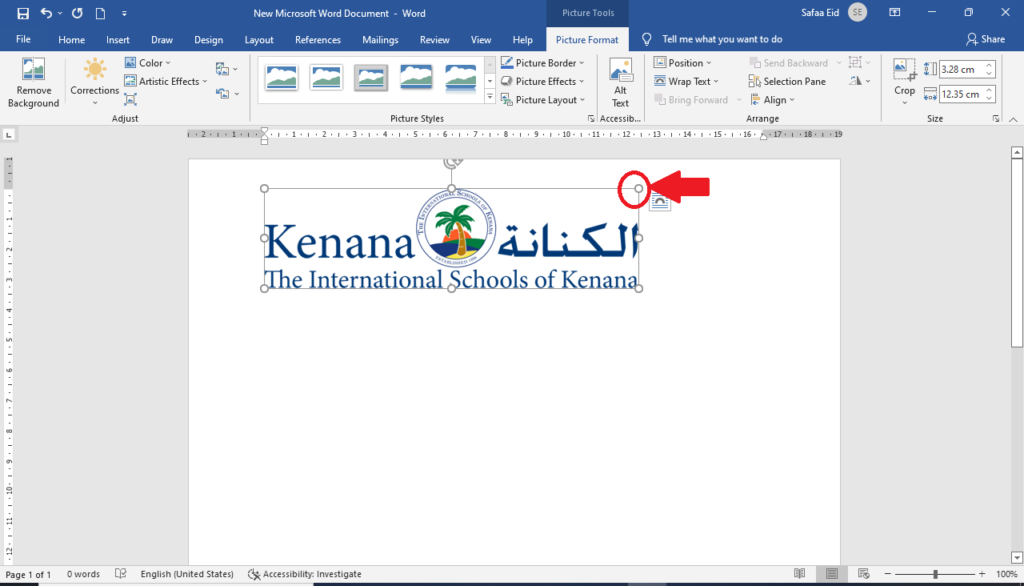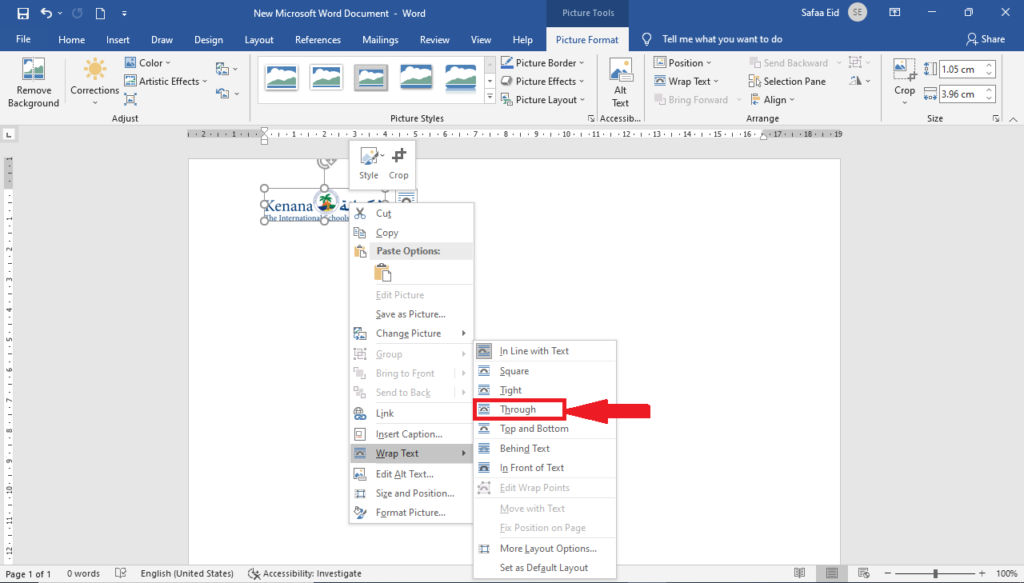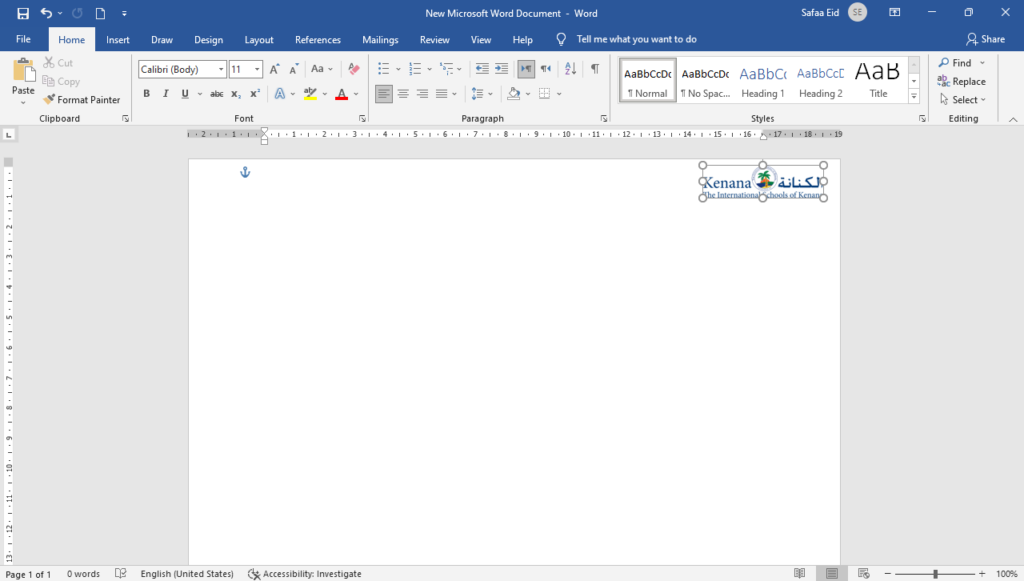Viewed 8 Times
0 Comments
Date : 29.03.2022
-While using the word minimize the top margin, by dragging it up as shown.
-Insert the logo in the word and do the following:
1-Click the image and go to the corner as shown below and minimize the image.
2-Right click over the image, a menu will appear to select “Wrap text” then “Through”.
3-Now you can drag …move the logo to the top of the page
Congratulation Now you have minimized the space in the word document.
Was this answer helpful ?
Yes
(0)
/
No
(0)