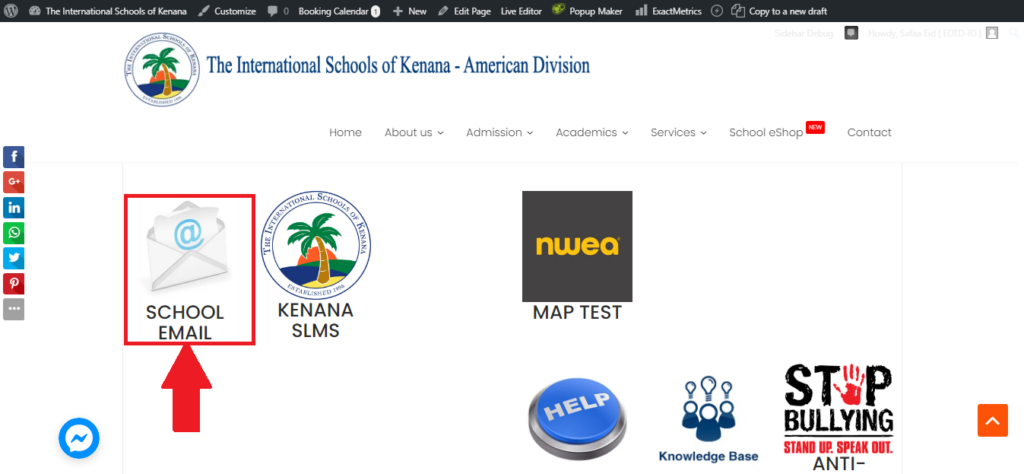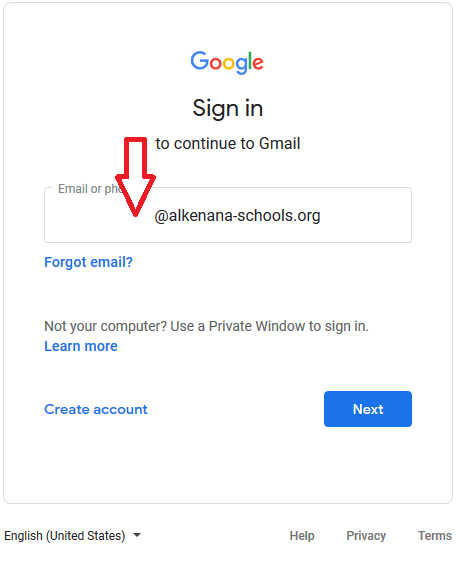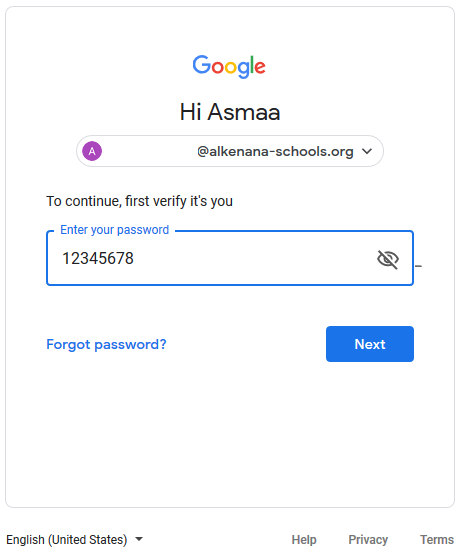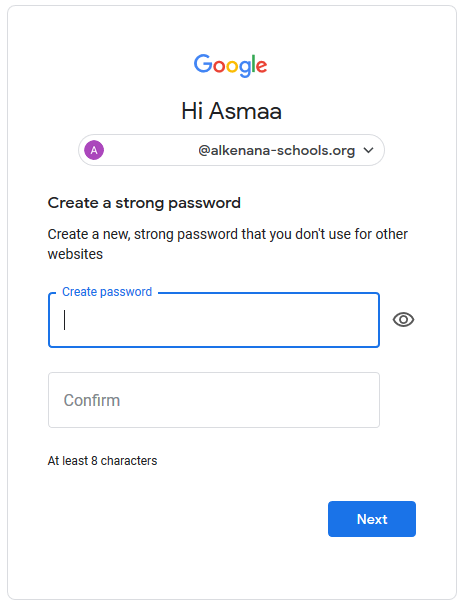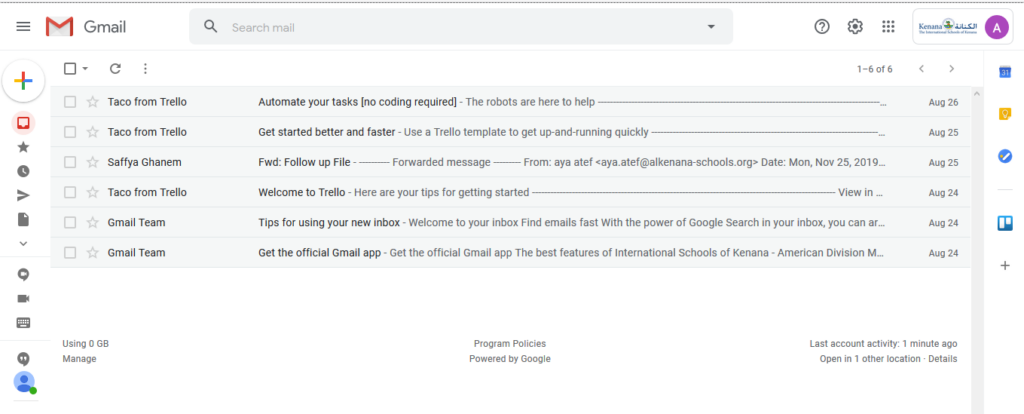Viewed 581 Times
0 Comments
Date : 30.08.2020
-Once you get to the Student portal you will see this, click on “School Email”.
-Write your mail that has been given to you by the EDTD-ID team member,then click next.
-Use the initial password “12345678”,then click next.
-You will be asked to create your own password and confirm it,then click next.
-Here your mail is opened and you are ready to go.
P.S keep checking your school mail for any notifications from the school.
Was this answer helpful ?
Yes
(0)
/
No
(0)