Assessment & Grading Module offers the organization to have the flexibility to support various grading scales like Percentage, Grades, Rubrics, Manual Entry with Assessments.
If you want to know how to add assessment, how to setup weights please refer this documentation.
Now, lets begin calculating the overall of any subject.
Step-1: Setup Assessment Categories
Go to Grade Setup > Add Assessment Categories
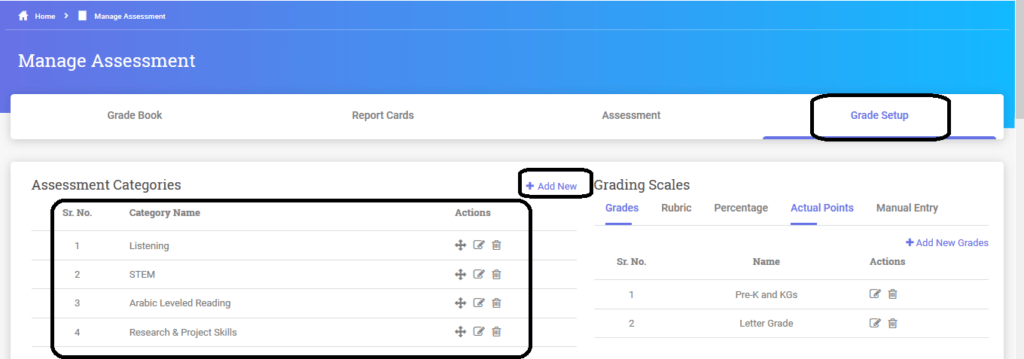
I’ve created 5 different assessment categories as shown in the snapshot.
_The categories are:_
Extra Credits
Class Test
Final Exam
Internals
Laboratory
Step-2: Setup Weights to Categories
If you want to know how to manage _weights please refer this documentation__._
I’ve created a Class called A-1, Section- Semester-2 and it has English subject with 2 students.
Now, for subject English we have 5 categories . Out of 5 we shall consider 2 categories (i.e, Class Test & Final Exam) so now we will add assessments to these categories and each category carries 50 points, hence the weight setup to this subject is as below:
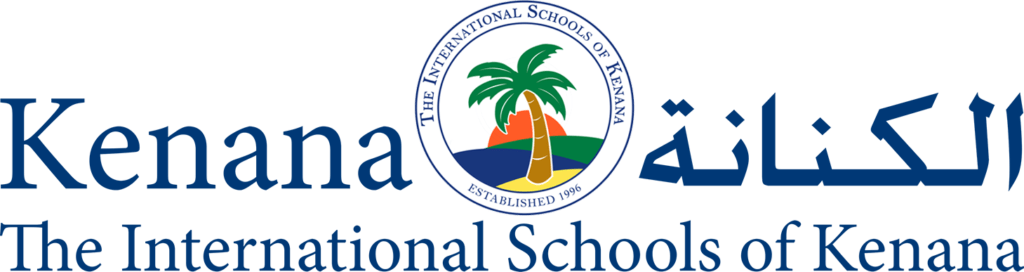
Step-3: Add Assessments
We can add assessments to these categories(i.e, Class Test Final Exam), which specify the grading scale, applied to subjects, enabling count towards overall.
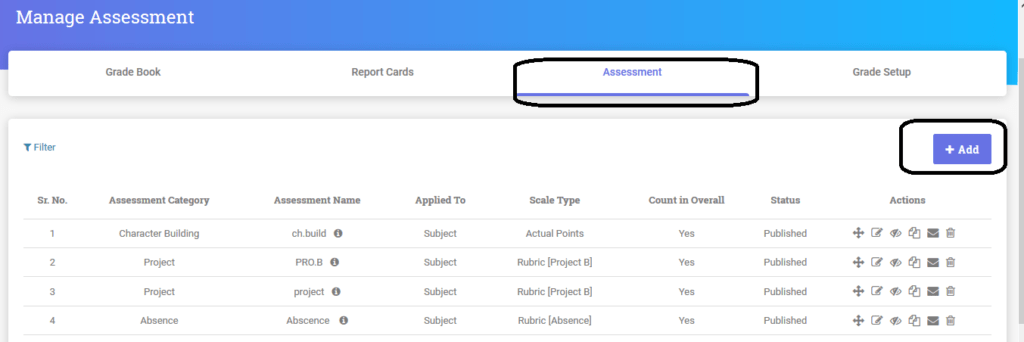
Now that we’ve added 4 assessments, to two assessment categories.
Category-1: Class Test has 3 assessments called:
Test-1
Test-2
Test-3
Category-2: Final Exam has 1 assessment called:
A-1 Exam
Each assessment having 50 points max, with _Actual Points_ as grading scale.
Let’s move to gradebook to see how the overall calculation works
Step-4: Calculating Overall Score
Now, lets capture scores to the assessments students has completed.
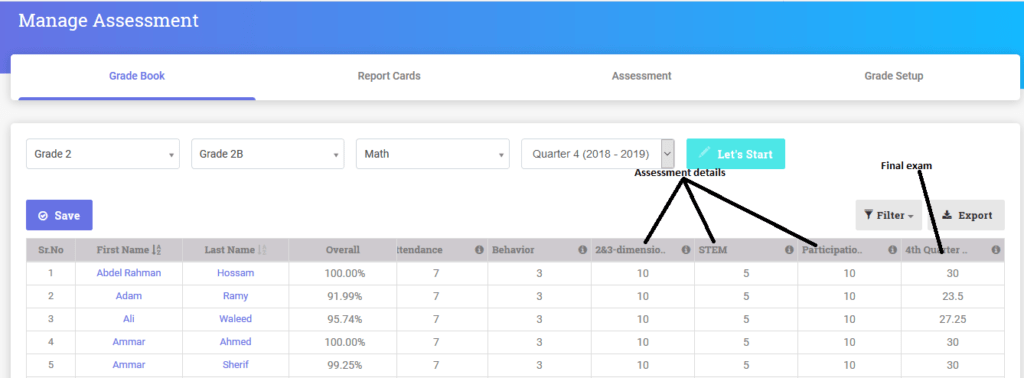
Note__: There are 2 categories( i.e,_ _Class Test and Final Exam__) the first category(**Class Test_**_) is having 3 assessment(i.e,_ _Test 1, Test 2,Test 3__) and the second category(i.e_**_, Final Exam_**_) is having one assessment(i.e,_ _A-1 Exam__)._
Formulas:
Assessment = (Obtained-points / Total-points) Category-weight
Assessment Category = (Assessment-1 + Assessment-2 +…+Assessment N) / N
Overall of Subject = Asmt Category 1 + Asmt Category 2 +…+ Asmt Category N
As per the attached snapshot,
Category-1: Class Test – has below assessments
Test-1 = _(Obtained/Total)*Weight
= (30/50)*50
= 30_
Test-2 = (35/50)*50 = 35
Test-3 = (45/50)*50 = 45
Category-1 score = (30+35+45) / 3 = 36.66
Class Test = (Test 1+Test 2+Test 3)/ total number of assessments
The Class Test has the score 36.66..
Category-2: Final Exam – has below assessment
A-1 Exam _= (Obtained/Total) * Weight
= (40/50) * 50
= 40_
The Final Exam has the score 40.
Therefore the overall Score= Category 1 + Category 2
= 36.66 + 40
= 76.66
There is another criteria to be considered here, which is Weight Percentage.
Weight Percentage is considered when you enable the option Consider overall score calculation for categories without grade entry?
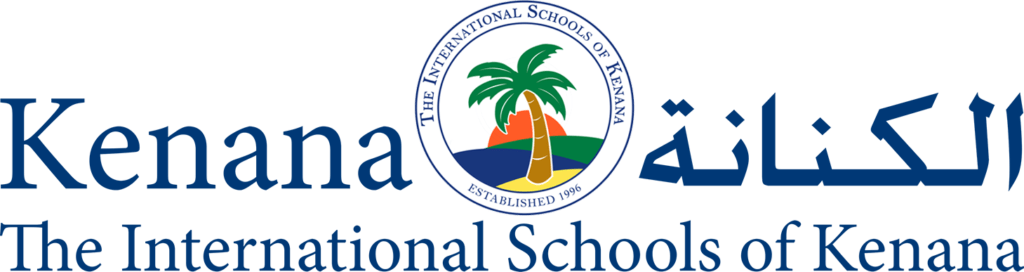
Now the system considers the overall if there is no grades to other assessment categories, that are Extra Credits, Internals, Laboratory.
Our system considers the overall score of any given subject is 100 percent, if the weight total is not 100 then the system considers the Weight-Percent the column in while setting up weight (%)
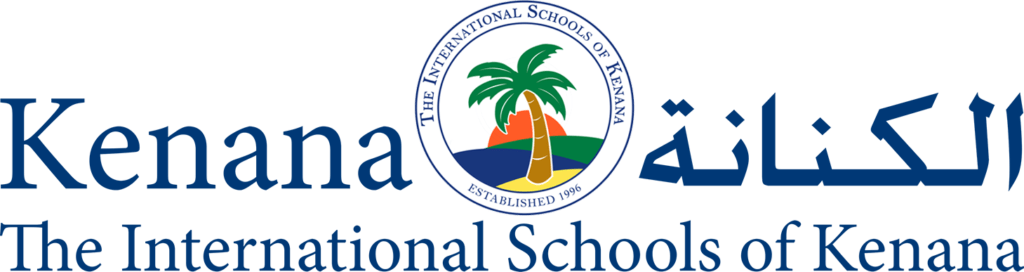
In the above screenshot the total is 80, but system needs to make sure it wants to setup the overall to 100, hence system considers the weight-percentage to calculate the overall.
Weight Percentage = (Weight/ Total Point) *100
Extra Credits – 0
Class Test – 32
Final Exam – 48
Internal – 0
Laboratory – 0
Weight Total Point = (0+32+48+0+0) = 80
Class Test Weight Percent ==> (32/80) 100 = 40
Final Exam Weight Percent ==> (48/80) 100 = 60
Now, lets take an example of the Spanish Subject:
Consider this _subject_ has assessments with total points _100,_ grading scale Actual Points.
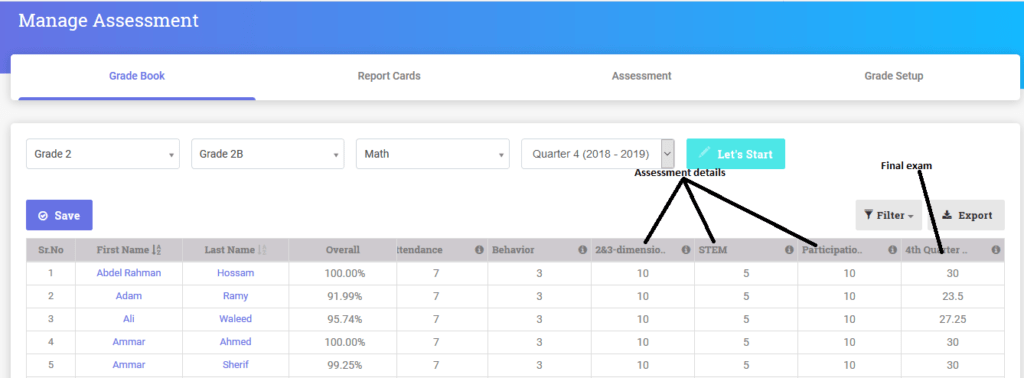
Category-1: Class Test – has below sub assessments
Test-1 = (Obtained/Total)*Weight = (65/100)*32 = 20.8
Test-2 = (78/100)*32 = 24.96
Test-3 = _(49/100)*32 = 15.68
Class Test = (20.8 + 29.46 + 15.68) / 3 = 20.48_
Category Score = (avg-score/weight)*weight percent = (20.48/32)*40 = 25.6
The Class Test has the score 25.6
Category-2: Final Exam – has below sub assessment
A-1 Exam _= (Obtained/Total) Weight = (82/100) 48 = 39.36
_ Considering Weight Percent = (39.36/48) weight percent = 0.8260 = 49.2
The Final Exam has the score 49.2
Therefore the overall = Category 1 + Category 2
= 25.6+49.2
= 74.8 out of 100
This is how the overall is calculated
