The Attendance module allows you to maintain the attendance details of the students. You can send SMS to the students are directly to the parents, if the students are absent.
Move the mouse over the Modules menu and select Add/Update Attendance as shown.
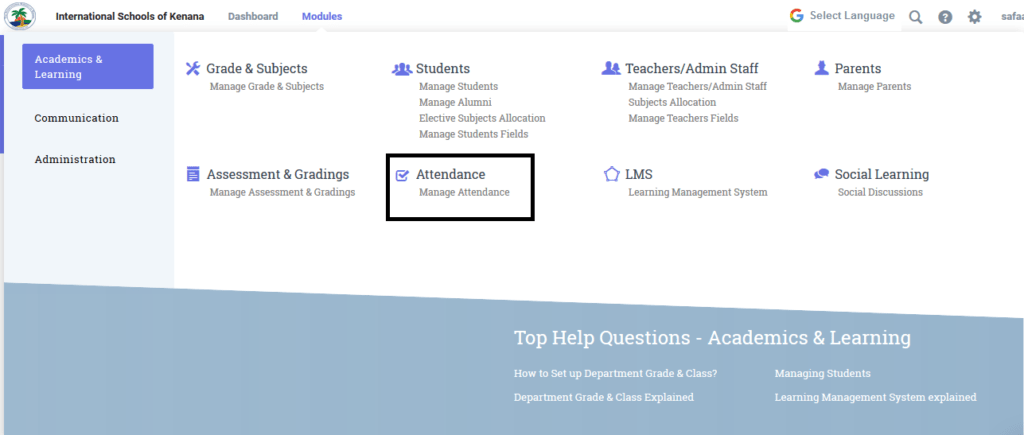
The Manage Attendance page is displayed
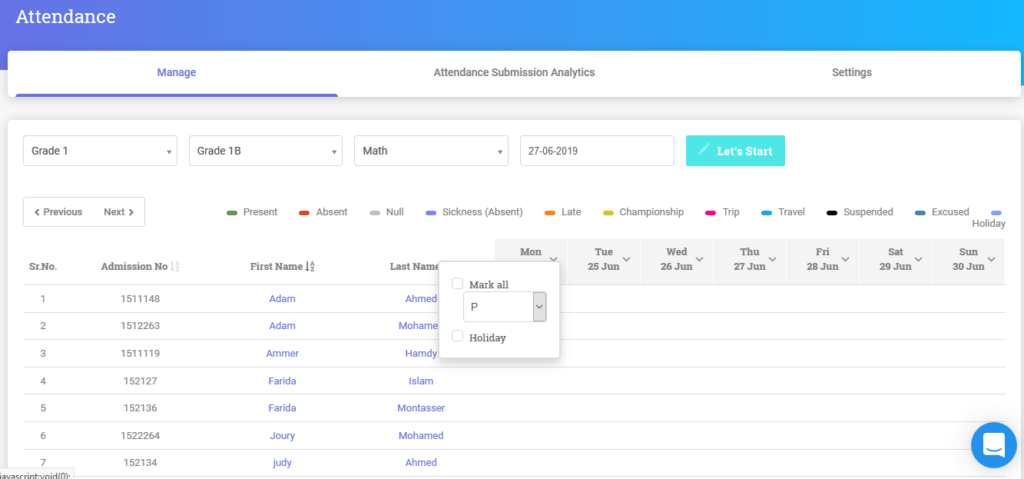
Select the class from the Class dropdown list.
Select the section of the class from the Section dropdown list.
Select the attendance session from the Session dropdown list.
Select the date, month and year of the attendance from the Select Date dropdown list.
Note:When a date is selected, attendance for the entire week is displayed.
The user can set any status under the settings section as shown in the below image:
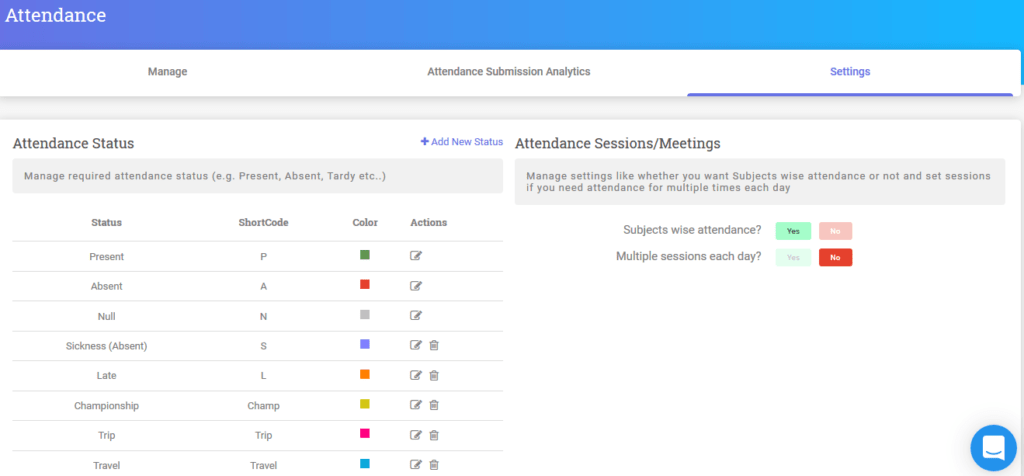
To mark the attendance for the student, select the checkbox corresponding to the date.
To send SMS to the absentees, select the Send SMS to Absentees checkbox.
To send SMS to the absentees’ parents, select the Send SMS to Absentees’ Parents checkbox.
Click Save.
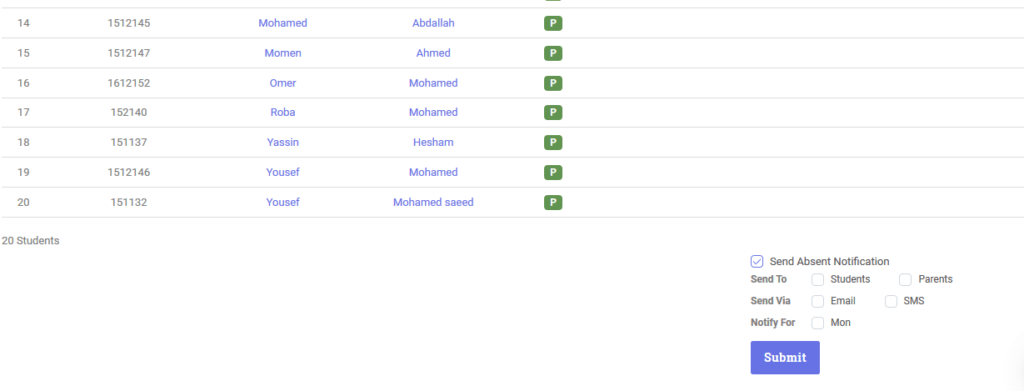 How to Update the Attendance?
How to Update the Attendance?
Select the attendance for the required class.
Select or deselect the checkboxes.
Click Save.
