Viewed 787 Times
0 Comments
Date : 07.07.2019
After logging into the student account, The student dashboard will be displayed which will show “My Profile” on which you will click .
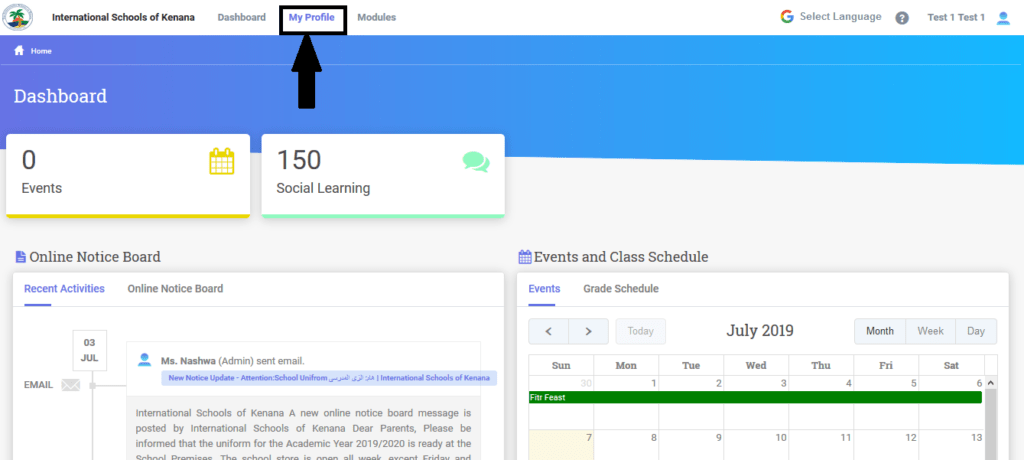
Click on the “Attachment ” button.
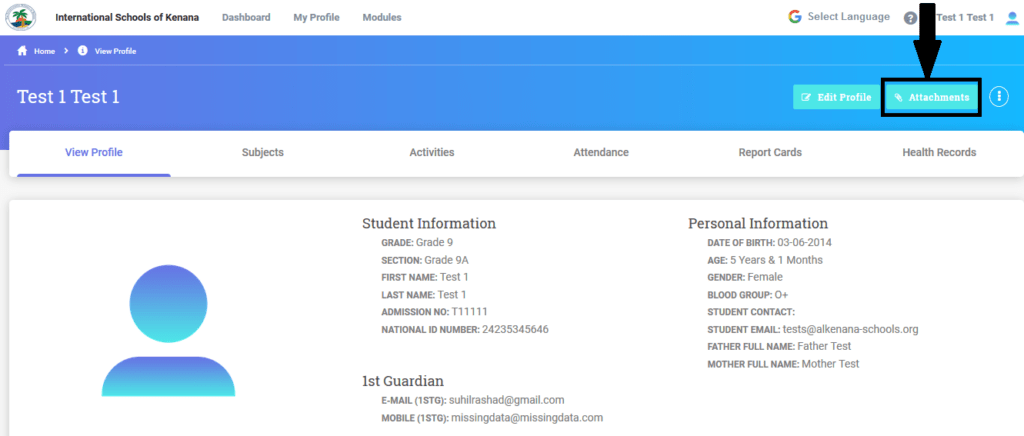
You will be able to see all the attachments available for you . To view any attachment just click on “Download” icon as shown below.
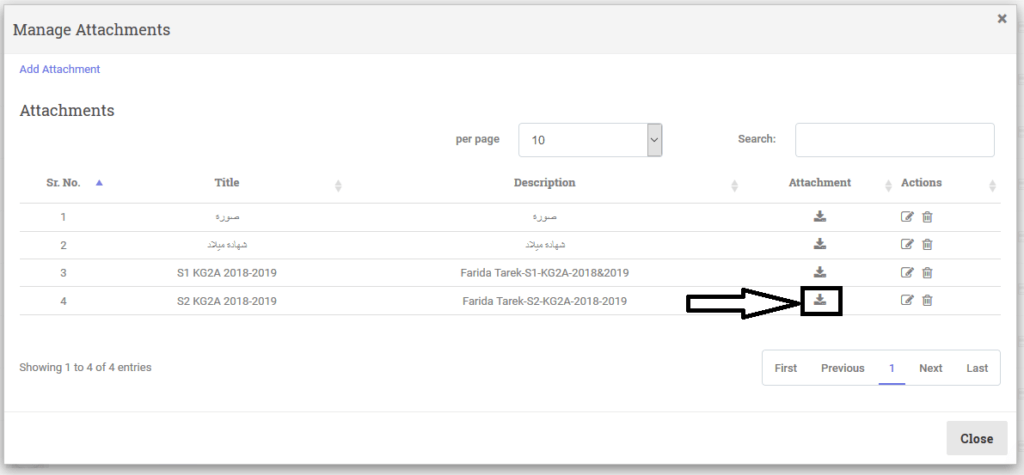
P.S : KG Stage certificate will be attached to each student profile.
Was this answer helpful ?
Yes
(0)
/
No
(0)
