Viewed 439 Times
0 Comments
Date : 25.06.2019
Step-1: Login to Parent Portal
Ever wondered it would take time going into school searching your child’s teacher for any discussions? Well here is a simple solution that e-Kenana SLMS offers a feature to contact teachers/admin staff of your child.
Step-1: Login to Parent Portal
To login to your dedicated portal, you need credentials which is sent by the organization admin, if you haven’t got your credentials please contact the organization admin staff.
Once you’re invited to login to the portal you’ll have to login to the portal using the link which is provided by the admin staff.
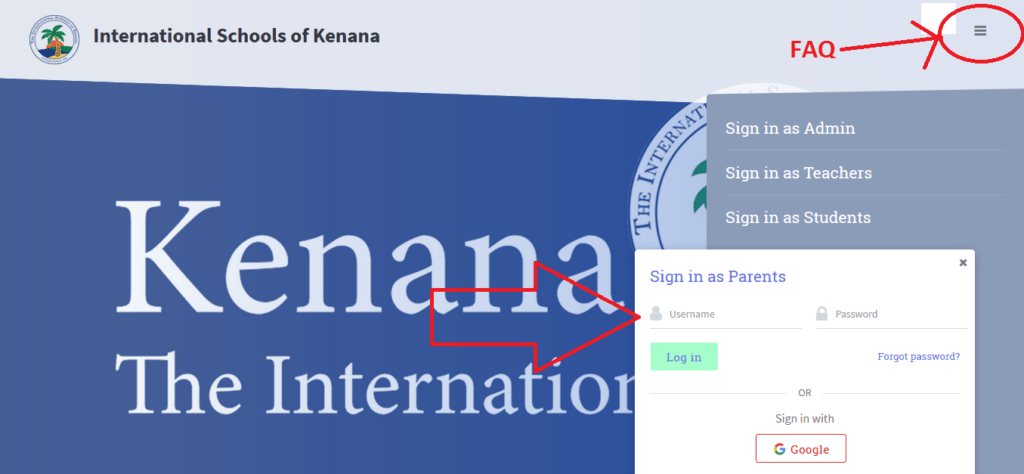
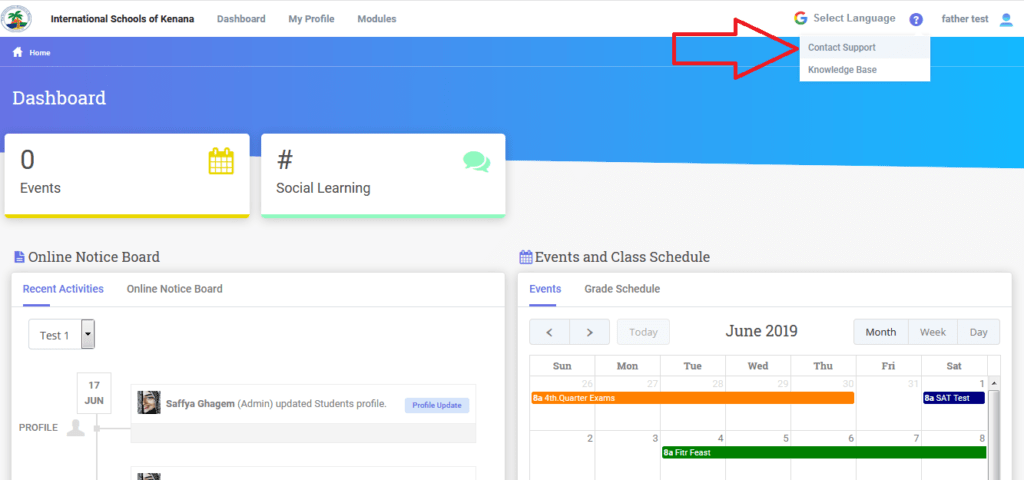
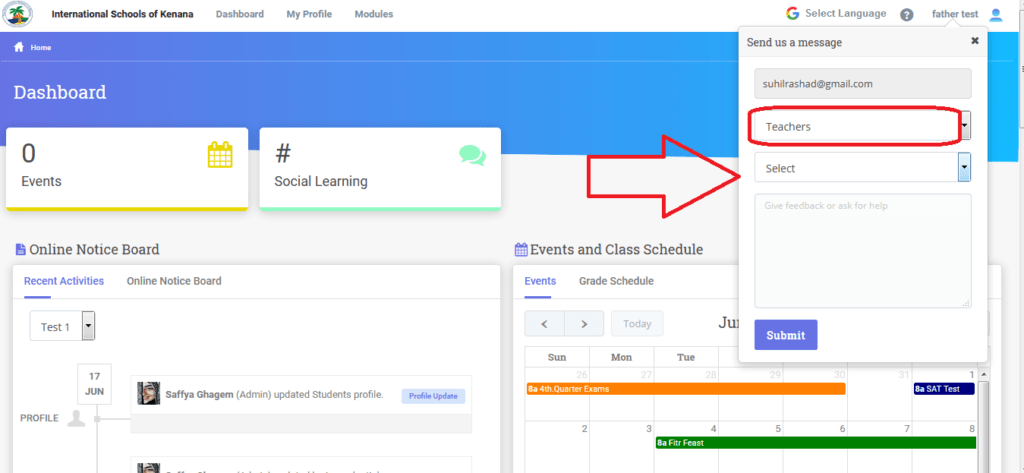
Was this answer helpful ?
Yes
(0)
/
No
(0)
